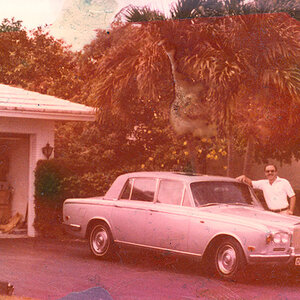Higgs Boson
TPF Noob!
- Joined
- Nov 27, 2009
- Messages
- 116
- Reaction score
- 1
- Location
- Texas
- Can others edit my Photos
- Photos OK to edit
What am I supposed to do? I set CS5 and LR3 to edit in proPhoto, Adobe 1998, srgb, etc and if I use anything other than sRGB for everything it looks great in program but displayed in Windows Photo Viewer it looks dark and gross.
I currently have my set up:
Monitor: sRGB (I am using a laptop so the monitor is crappy though - hoping NEC sends me something for Christmas)
CS5: sRGB
LR3: sRGB
RAW settings in camera: sRGB
If I change the software to a better color cal they look better only in the software. Output to windows the look worse.
What do I need to do to get Windows to display the same as PS? I know my monitor can do it, but Windows Photo Viewer is altering the image or something....?
I currently have my set up:
Monitor: sRGB (I am using a laptop so the monitor is crappy though - hoping NEC sends me something for Christmas)
CS5: sRGB
LR3: sRGB
RAW settings in camera: sRGB
If I change the software to a better color cal they look better only in the software. Output to windows the look worse.
What do I need to do to get Windows to display the same as PS? I know my monitor can do it, but Windows Photo Viewer is altering the image or something....?



![[No title]](/data/xfmg/thumbnail/39/39544-f587cf14279888b81e3b51750534ae22.jpg?1619739080)