D-50
TPF Noob!
- Joined
- Feb 15, 2006
- Messages
- 1,043
- Reaction score
- 0
- Location
- New England
- Can others edit my Photos
- Photos NOT OK to edit
How do you change the color setting you are working in in photoshop? also how would you change the color setting on and Epson r300 photo printer. My images are printing consistantly off from the screen image. And not just a bit off but way off, somee oranges come out greenish, it almost looks like a negative image but not quite. any ideas on what is happening here. I have changed all the ink cartriges and cleaned the heads many times.


![[No title]](/data/xfmg/thumbnail/37/37605-90c8efaef5b7d1f52d4bf8e7dfd33673.jpg?1619738148)

![[No title]](/data/xfmg/thumbnail/39/39474-4ba9b46daa507ab0506d70b86d8622ee.jpg?1619739044)

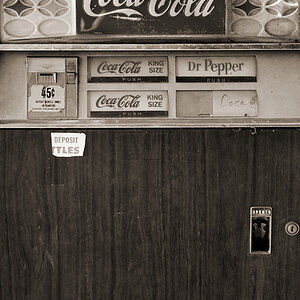




![[No title]](/data/xfmg/thumbnail/37/37535-0e9dcff8bc21e85b84fa89af160ac8d5.jpg?1619738132)

