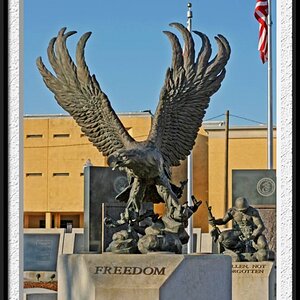goodoneian
TPF Noob!
- Joined
- Apr 6, 2008
- Messages
- 528
- Reaction score
- 0
- Location
- temecula, ca
- Can others edit my Photos
- Photos OK to edit
i recently installed a new copy of vista on my computer, and while looking through my pictures using the windows photo gallery or w/e the standard image browser is, all of my pictures are way over-saturated compared to how they look in photoshop cs3 and my camera's lcd.
does anyone know how to fix this? i know there's been similar questions before but i searched it and couldn't find a good answer:meh:
i can make an example of the images saturation difference if needed
does anyone know how to fix this? i know there's been similar questions before but i searched it and couldn't find a good answer:meh:
i can make an example of the images saturation difference if needed


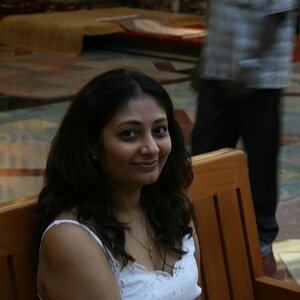

![[No title]](/data/xfmg/thumbnail/37/37606-3c9ffb5906173fa2aa489341967e1468.jpg?1619738148)




![[No title]](/data/xfmg/thumbnail/37/37604-7ad625e983f92f880eb65a264eeef5e4.jpg?1619738148)