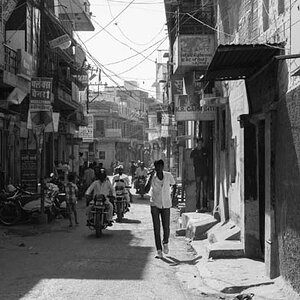rubbertree
TPF Noob!
- Joined
- Sep 7, 2007
- Messages
- 727
- Reaction score
- 0
- Location
- Canada
- Can others edit my Photos
- Photos OK to edit
I've noticed that after I have processed an image (PSE6), the color and tone is different when viewing it in Organizer vs. Editor. Why don't they look the same??







![[No title]](/data/xfmg/thumbnail/37/37536-3578b4f283f738d862be62d896fa52d5.jpg?1619738132)