Canon Fan
TPF Noob!
- Joined
- May 28, 2004
- Messages
- 1,125
- Reaction score
- 7
- Location
- Purgatory, Wisconsin
- Can others edit my Photos
- Photos NOT OK to edit
OK I need some help here! I am in the process of finally setting up my "REAL" website after a few years of fiddling around with ideas, GUI's, and dummy sites and I need some help in the compression department. My max image output size is going to be 630x630x72 which is great for low contrast BW images but hell on the high color high contrast images. So far my largest "acceptable" quality file is clocking in at 83k using PS CS2 compression. This is still too big for my tastes! Are there any 3rd party porggys anyone can suggest that will help me save some K without trashing my images with artifacts?
PS- I am pre-loading all the images but that doesn't help as much as I would like. Am I screwed into slower response? How does everyone else do it!?
PS- I am pre-loading all the images but that doesn't help as much as I would like. Am I screwed into slower response? How does everyone else do it!?










![[No title]](/data/xfmg/thumbnail/32/32162-dd2cfb373402c59de9c6f13cee73b0fb.jpg?1619735234)
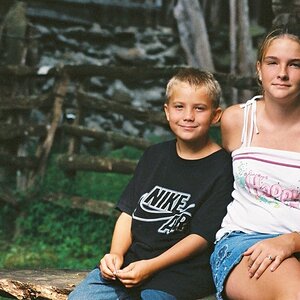
![[No title]](/data/xfmg/thumbnail/32/32159-cd588f68f116c390a4eaddec2380f1a6.jpg?1619735234)
