Sheddingskin
TPF Noob!
- Joined
- Jan 11, 2010
- Messages
- 15
- Reaction score
- 0
- Location
- Cleveland, Ohio
- Can others edit my Photos
- Photos OK to edit
So I'm getting more and more into photography, and I know that I'll be entering the digital world soon. So I'd like to have a decent computer for editing.
I'm currently a senior in high school and I'll be going to college for engineering next year. I was set on a laptop for portability, but it seems that a desktop PC is a better choice for editing. With a budget of under $1000 (preferably around $700-800), what would you recommend? Thanks
I'm currently a senior in high school and I'll be going to college for engineering next year. I was set on a laptop for portability, but it seems that a desktop PC is a better choice for editing. With a budget of under $1000 (preferably around $700-800), what would you recommend? Thanks


![[No title]](/data/xfmg/thumbnail/41/41781-7dcfd2ee71d4a453b4ad9fb5c7e723f1.jpg?1619739890)
![[No title]](/data/xfmg/thumbnail/41/41783-314fbf7e0c66dfa41b2a2d535aa3a9cd.jpg?1619739891)






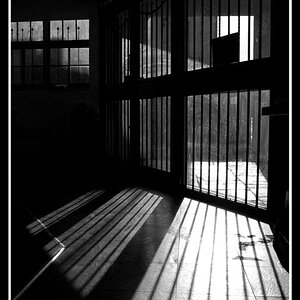
![[No title]](/data/xfmg/thumbnail/31/31509-b8abaec96e6e375688e269bc89f47652.jpg?1619734858)

