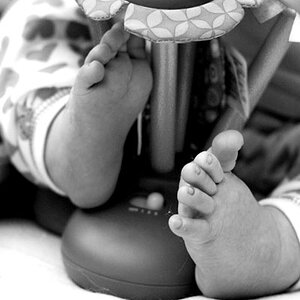ghache
No longer a newbie, moving up!
- Joined
- Jan 25, 2010
- Messages
- 3,570
- Reaction score
- 295
- Can others edit my Photos
- Photos NOT OK to edit
For this one i used a litte bit of faced reshaping.


now my concern,
I Noticed the smaller size of the jpeg compressed by pp9 since i was using it in stand alone directly from the original jpeg.
tonight i will try to make the changes directly from a raw file, save it in cs5 and import it from there to see the difference.
while exporting jpegs from pp9, there is no options really to select quality of compression type.


now my concern,
I Noticed the smaller size of the jpeg compressed by pp9 since i was using it in stand alone directly from the original jpeg.
tonight i will try to make the changes directly from a raw file, save it in cs5 and import it from there to see the difference.
while exporting jpegs from pp9, there is no options really to select quality of compression type.
Last edited: