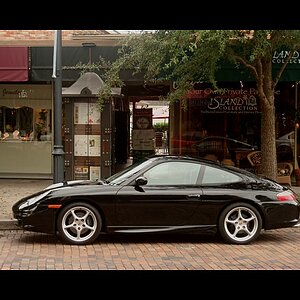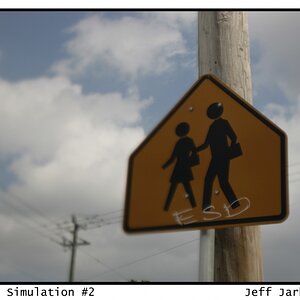I find this to be a far cooler app, and no laptop needed.
Camera Hacker: Forums: TI-89 program to do a time lapse photography on Canon SLR
Of course you have to have the TI-89.
Or of course if you have a TI-84.
http://www.thephotoforum.com/forum/...ng-time-lapse-videos-graphing-calculator.html
or the TI-89.
Make a Time-Lapse Movie Using a TI89 Calculator - code.coneybeare.net
Plus the cost of the app is right.
Camera Hacker: Forums: TI-89 program to do a time lapse photography on Canon SLR
Of course you have to have the TI-89.
Or of course if you have a TI-84.
http://www.thephotoforum.com/forum/...ng-time-lapse-videos-graphing-calculator.html
or the TI-89.
Make a Time-Lapse Movie Using a TI89 Calculator - code.coneybeare.net
Plus the cost of the app is right.