Mole
TPF Noob!
- Joined
- Nov 19, 2006
- Messages
- 194
- Reaction score
- 0
- Can others edit my Photos
- Photos NOT OK to edit
What's the best file format to convert RAW to for printing? I want to lose as little quality as possiable. File size is not a problem but when I convert my RAW files now to 16 bit Tiff it makes the file about 8x's larger then the RAW file. Is they're is a better file type to convert my files too?


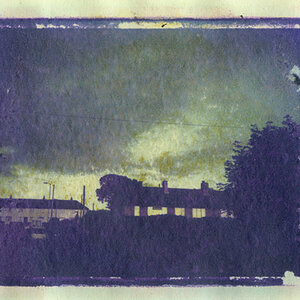

![[No title]](/data/xfmg/thumbnail/31/31012-f5e0c7cdea2f2c3e44737e3f61c2461a.jpg?1619734567)
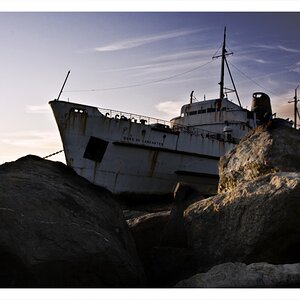


![[No title]](/data/xfmg/thumbnail/37/37604-7ad625e983f92f880eb65a264eeef5e4.jpg?1619738148)




![[No title]](/data/xfmg/thumbnail/37/37602-1ef8dbb1c2d0e4ff347ee65d328c3603.jpg?1619738147)