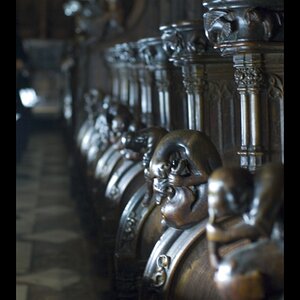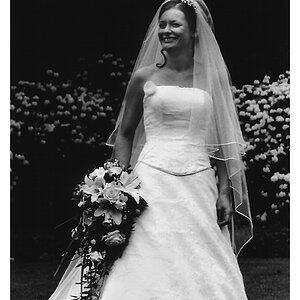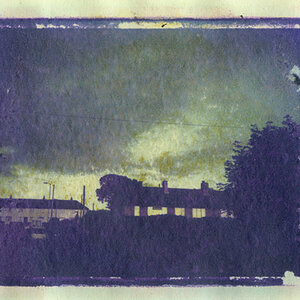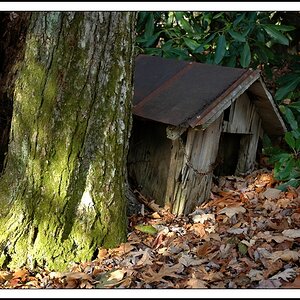adamsfour
TPF Noob!
- Joined
- Jul 13, 2007
- Messages
- 16
- Reaction score
- 0
- Can others edit my Photos
- Photos OK to edit
Hi Everyone,
I am new to the digital SLR world and stumbling through some editing issues.
I want to convert some photos I have into black and white, but I am getting a lot of gray photos, I am not getting the crisp black and white look that I want.

Here is one of the photos I am working with and here is what it looks like if I desaturate it or use the B&W preset in Elements.

Can anyone please help me?
Thanks,
Summer
I am new to the digital SLR world and stumbling through some editing issues.
I want to convert some photos I have into black and white, but I am getting a lot of gray photos, I am not getting the crisp black and white look that I want.
Here is one of the photos I am working with and here is what it looks like if I desaturate it or use the B&W preset in Elements.

Can anyone please help me?
Thanks,
Summer