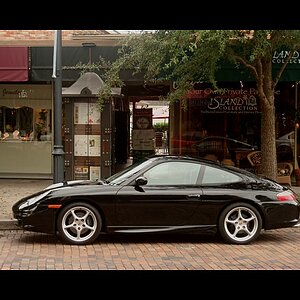Sk8man
TPF Noob!
- Joined
- Apr 28, 2004
- Messages
- 472
- Reaction score
- 1
- Location
- At the skating arena...
- Website
- sk8man.photosight.ru
- Can others edit my Photos
- Photos NOT OK to edit
Copyrights on your Photos in 10 easy steps
Hello all. This tip will show you how to place your own signature/copyrights on your photos. So here we go:
Step No.1
Create a new file using the File>New menu or the Ctrl+N keys combination and enter the next specs:

Step No.2
Use the Text Tool [T] in order to write your name/nick/company etc.

Step No.3
Next we need to Rasterize the the layer in order to add the Copyright icon.

Step No.4
Now we'll add the copyright symbol (a circle with the letter c in it).

Step No.5
In order to make the copyright symbol fill with pixels we go and choose the option Fill Pixels.

Step No.6
The next step is to choose the copyright symbol, it's located a little to the right where we just clicked.

Step No.7
What we do now is draw the symbol to the left of your name. I suggest using the Shift key to make the symbol perfect circle.

Step No.8
The next step is to set the preset to a brush. Go to Define Brush Preset in the Edit menu.

Step No.9
Now the Copyright line is ready to use from the brush tool.

Step No.10
What's left to do is choose your favorite color and the size of the brush by using the slider or the [ and ] key and place it wherever you wish.

Hope you like this tutorial. HAVE FUN ! ! !
For any additional questions or problems during trying this tutorial, contact me.
All rights reserved to Pavel Sporish® aka Sk8man® :idea:
Hello all. This tip will show you how to place your own signature/copyrights on your photos. So here we go:
Step No.1
Create a new file using the File>New menu or the Ctrl+N keys combination and enter the next specs:

Step No.2
Use the Text Tool [T] in order to write your name/nick/company etc.
Step No.3
Next we need to Rasterize the the layer in order to add the Copyright icon.
Step No.4
Now we'll add the copyright symbol (a circle with the letter c in it).
Step No.5
In order to make the copyright symbol fill with pixels we go and choose the option Fill Pixels.
Step No.6
The next step is to choose the copyright symbol, it's located a little to the right where we just clicked.
Step No.7
What we do now is draw the symbol to the left of your name. I suggest using the Shift key to make the symbol perfect circle.
Step No.8
The next step is to set the preset to a brush. Go to Define Brush Preset in the Edit menu.
Step No.9
Now the Copyright line is ready to use from the brush tool.
Step No.10
What's left to do is choose your favorite color and the size of the brush by using the slider or the [ and ] key and place it wherever you wish.
Hope you like this tutorial. HAVE FUN ! ! !
For any additional questions or problems during trying this tutorial, contact me.
All rights reserved to Pavel Sporish® aka Sk8man® :idea: