Chann
TPF Noob!
- Joined
- Nov 7, 2011
- Messages
- 81
- Reaction score
- 5
- Location
- Little Rock, Arkansas
- Can others edit my Photos
- Photos OK to edit
I am just curious, is any one else using Corel Paint Shop Pro as their editing software? I find it to be very powerful and a much cheaper alternate to Photoshop. I am not implying that it is as good as Photoshop, but it has a lot of similar features. I never see it mentioned here.



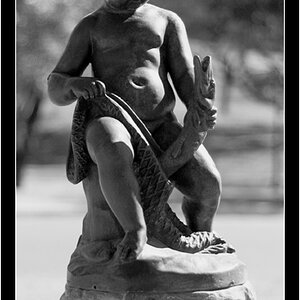








![[No title]](/data/xfmg/thumbnail/34/34116-b81991a4a8a532509a981cadbacd573c.jpg?1619736286)
