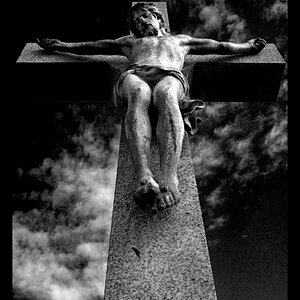denada
No longer a newbie, moving up!
- Joined
- Feb 22, 2016
- Messages
- 241
- Reaction score
- 119
- Can others edit my Photos
- Photos OK to edit
hi, all. trying to decide whether or not to correct the white balance destroys me. i believe the off white balance is actually the film, as opposed to my scanner messing up. it can give photos a cool aura. but it also makes give the colors less range.
i know some digital photographer calibrate before shooting. but for those who don't, do you correct the white balance or do you sometimes leave it off?
what do you think for the below example?
not messing with the color ...

corrected in lightroom ...

thanks!
i know some digital photographer calibrate before shooting. but for those who don't, do you correct the white balance or do you sometimes leave it off?
what do you think for the below example?
not messing with the color ...

corrected in lightroom ...

thanks!
Last edited:


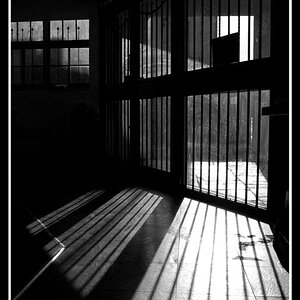

![[No title]](/data/xfmg/thumbnail/30/30885-2764c7a15a288ed06f3903d3a2756832.jpg?1619734497)
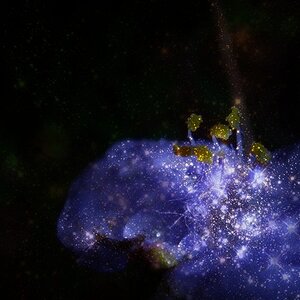


![[No title]](/data/xfmg/thumbnail/30/30995-7e48e5498fe9a56ea3d405cf87f3a1ec.jpg?1619734558)