bribrius
Been spending a lot of time on here!
- Joined
- Jan 12, 2014
- Messages
- 8,709
- Reaction score
- 1,311
- Can others edit my Photos
- Photos NOT OK to edit
maybe I am a little slow. LMAO
but.. I just spent like thirty hours going through pics, culling.
pics that went up to cloud service over the last year or so.
I narrowed it down quite a bit. sent some out i had taken of others, that i really just didn't want anymore and delete delete.
this isn't my first time culling.
that is just the autobackup, i still have to go through a couple external drives and another.
And it occurs to me that THIS IS UTTER INSANE B.S. going through all this stuff culling.
the autobackup the worst, as it pics up everything AUTOMATICALLY.
i did shut it off before, but lost images when my computer tanked last week as they hadn't all gone to cloud. Because i shut cloud off briefly.
i need a new system.i already have it narrowed down to just taking off my photo folder,learned my lesson on straight off the sd cards long ago.
i shoot both jpeg and raw, mostly jpeg but depending. i have thought of going to just raw, and having backup just be jpeg only. so it only sucks up the edited jpegs not every single garbage photo. Not sure how that would work though i would risk losing all my raws again and it would suck up every single crap edit into backup.
But i am tired of tossing out and sorting through every single image that goes through here. It is like a time killing nightmare in which i really just don't want to do it.
thoughts?
but.. I just spent like thirty hours going through pics, culling.
pics that went up to cloud service over the last year or so.
I narrowed it down quite a bit. sent some out i had taken of others, that i really just didn't want anymore and delete delete.
this isn't my first time culling.
that is just the autobackup, i still have to go through a couple external drives and another.
And it occurs to me that THIS IS UTTER INSANE B.S. going through all this stuff culling.
the autobackup the worst, as it pics up everything AUTOMATICALLY.
i did shut it off before, but lost images when my computer tanked last week as they hadn't all gone to cloud. Because i shut cloud off briefly.
i need a new system.i already have it narrowed down to just taking off my photo folder,learned my lesson on straight off the sd cards long ago.
i shoot both jpeg and raw, mostly jpeg but depending. i have thought of going to just raw, and having backup just be jpeg only. so it only sucks up the edited jpegs not every single garbage photo. Not sure how that would work though i would risk losing all my raws again and it would suck up every single crap edit into backup.
But i am tired of tossing out and sorting through every single image that goes through here. It is like a time killing nightmare in which i really just don't want to do it.
thoughts?








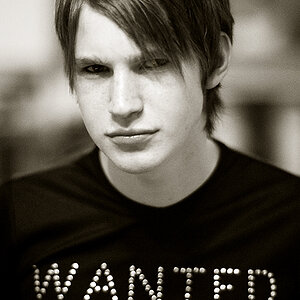
![[No title]](/data/xfmg/thumbnail/33/33421-38d09827e584b8381c5e3a468cdf0159.jpg?1619735961)



