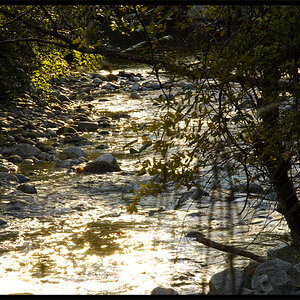Artograph
No longer a newbie, moving up!
- Joined
- Aug 16, 2007
- Messages
- 1,343
- Reaction score
- 0
- Location
- I am Canadian, eh.
- Can others edit my Photos
- Photos OK to edit
First question....anyone heard of "Roxio Media"??? A friend is offering to loan me her disc, and I can't say I've ever heard of it...is it good?? I mostly hear about Photoshop, so I'm assuming that Photoshop is most popular/best?????  (I haven't tried either yet...)
(I haven't tried either yet...)
Second, so far I've only been developing pics at my local Shoppers, at the little machine they have. I like the colours I can get, and the black and whites too. Here's the problem....when I get it to print out anything other than the standard 4x6 it tends to chop off part of my pic!! I had this beautiful sunflower pic and when I printed it off in an 8x10 it chopped off the tips of the petals! :meh: Other than sending my stuff away to a digital imaging service...is there anything else I can do to prevent the chopped pics????
Thanks in advance!!! :hail:
:mrgreen:
Second, so far I've only been developing pics at my local Shoppers, at the little machine they have. I like the colours I can get, and the black and whites too. Here's the problem....when I get it to print out anything other than the standard 4x6 it tends to chop off part of my pic!! I had this beautiful sunflower pic and when I printed it off in an 8x10 it chopped off the tips of the petals! :meh: Other than sending my stuff away to a digital imaging service...is there anything else I can do to prevent the chopped pics????
Thanks in advance!!! :hail:
:mrgreen: