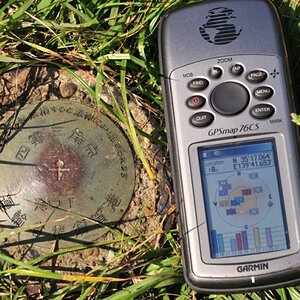(Sorry if this is in the wrong place)
I'm not a photographer, but I figured this was the best place to go. I'm trying to make a message board/collage for some friends. I'm pretty good with Picmonkey and I spent hours making this collage, and then when I uploaded it to a website for printing at 16 x 20 size, it said that the picture quality wasn't good enough.
I set the size to 1500 x 1200 (the internet told me that's the pixel size of a 16x20 image), before I started doing editing.
To make the collage, I went into paint and made a blank white background image. Then, with Picmonkey, I turned it into the various parts of the collage (see link: http://i1192.photobucket.com/albums/aa325/armywife-intraining/collagelayoutlarge.jpg ) . So, for the little image that says "The Teasley Family", I uploaded the white .jpg file I'd created in paint; added a black overlay; then the green overlay on top of that; then the text on top of that. I then merged the layers to fix them into place, and saved it. I did the same for the notepad, although I had to add the grey lines - but not the little sprig image - in paint (it was the last thing I did). The calendar was the same: paint image of just plain white, created a calendar in Picmonkey.
Then in Picmonkey, I took the original plain white image, and resized it to 1500 x 1200 (the size the internet told me will make a 16 x 20 image). Then I took the various elements of the collage, saved as .jpg files on my computer, and arranged/layered them on top to make what you see there.
But then when I went to print using an online photo printing website, it told me that the image quality was too poor. What did I do wrong? Was the size wrong? Was it anything to do with using Paint (remember, I only used Paint to create the original plain white image, and to put in the grey lines)? How can I make it good enough quality to print at 16x20? It has to be that big, because of the calendar.
I'm not a photographer, but I figured this was the best place to go. I'm trying to make a message board/collage for some friends. I'm pretty good with Picmonkey and I spent hours making this collage, and then when I uploaded it to a website for printing at 16 x 20 size, it said that the picture quality wasn't good enough.
I set the size to 1500 x 1200 (the internet told me that's the pixel size of a 16x20 image), before I started doing editing.
To make the collage, I went into paint and made a blank white background image. Then, with Picmonkey, I turned it into the various parts of the collage (see link: http://i1192.photobucket.com/albums/aa325/armywife-intraining/collagelayoutlarge.jpg ) . So, for the little image that says "The Teasley Family", I uploaded the white .jpg file I'd created in paint; added a black overlay; then the green overlay on top of that; then the text on top of that. I then merged the layers to fix them into place, and saved it. I did the same for the notepad, although I had to add the grey lines - but not the little sprig image - in paint (it was the last thing I did). The calendar was the same: paint image of just plain white, created a calendar in Picmonkey.
Then in Picmonkey, I took the original plain white image, and resized it to 1500 x 1200 (the size the internet told me will make a 16 x 20 image). Then I took the various elements of the collage, saved as .jpg files on my computer, and arranged/layered them on top to make what you see there.
But then when I went to print using an online photo printing website, it told me that the image quality was too poor. What did I do wrong? Was the size wrong? Was it anything to do with using Paint (remember, I only used Paint to create the original plain white image, and to put in the grey lines)? How can I make it good enough quality to print at 16x20? It has to be that big, because of the calendar.


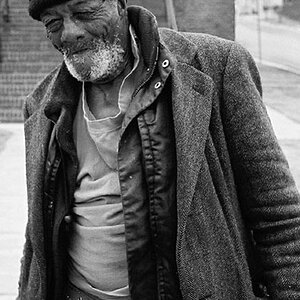
![[No title]](/data/xfmg/thumbnail/37/37132-262f6a30f085c3ab6d83925db41b553b.jpg?1619737884)
![[No title]](/data/xfmg/thumbnail/30/30995-7e48e5498fe9a56ea3d405cf87f3a1ec.jpg?1619734558)
![[No title]](/data/xfmg/thumbnail/31/31016-072880d9bc086c9fe71b9b1ae48603d4.jpg?1619734571)



![[No title]](/data/xfmg/thumbnail/31/31019-2d026027bccbe16cea34daffbab9e4f0.jpg?1619734573)

![[No title]](/data/xfmg/thumbnail/37/37133-3388fda4190cd07dbd7950af7b6ca646.jpg?1619737884)