kkamin
TPF Noob!
- Joined
- Aug 25, 2009
- Messages
- 515
- Reaction score
- 17
- Location
- Minneapolis
- Website
- www.kevinkaminphoto.com
- Can others edit my Photos
- Photos OK to edit
Does anyone know if there is a Photoshop technique or plugin to create a curved reflection? Imagine a soda can on a reflective surface. If I duplicate the layer and flip it vertically to create a reflection, the curved top and bottom are curving the wrong way. The reflections curve will be curving in the same direction of the actual object.
http://i267.photobucket.com/albums/ii281/kevinkamin77/curved_reflection.jpg
http://i267.photobucket.com/albums/ii281/kevinkamin77/curved_reflection.jpg




![[No title]](/data/xfmg/thumbnail/33/33490-cbbf9df0a1c31291ee7a3759afe943cc.jpg?1619736003)
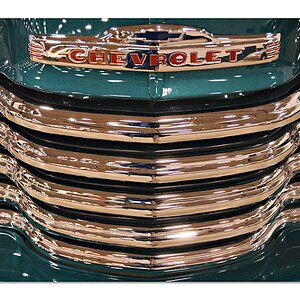




![[No title]](/data/xfmg/thumbnail/38/38738-7933157d1b8968c986eeeab2d1828524.jpg?1619738703)


