nagoshua
TPF Noob!
- Joined
- Mar 10, 2007
- Messages
- 149
- Reaction score
- 0
- Can others edit my Photos
- Photos OK to edit
Ive been using my studio flashes more and more and i have noticed that the flash white balance on my camera gives a red cast to the photos. Im shooting on a 30d with elinchrom d-lite 4's. Ill show an example below, the first is the original and the second has been corrected on PS.


Ive had a look at the custom white balance option before on my camera but its scary
edit : doesnt seem to look as bad on the forum as the full res pics do on my screen, but trust me its there lol!


Ive had a look at the custom white balance option before on my camera but its scary
edit : doesnt seem to look as bad on the forum as the full res pics do on my screen, but trust me its there lol!






![[No title]](/data/xfmg/thumbnail/36/36601-26ec0a53712c5470af53be9652811a6e.jpg?1619737641)
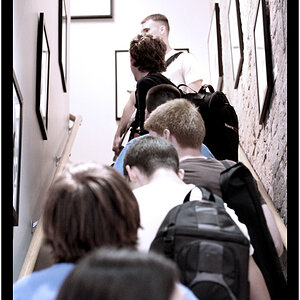





![[No title]](/data/xfmg/thumbnail/36/36300-760519cb9a8ebbfc57cc3d1fda5dd37c.jpg?1619737494)