DGMPhotography
Been spending a lot of time on here!
- Joined
- Mar 23, 2012
- Messages
- 3,160
- Reaction score
- 718
- Can others edit my Photos
- Photos OK to edit
I've always put my watermarks on the bottom right of my images, relatively small. But I'm wondering if maybe I should put more effort into placing the watermark in a different place based on the image?
Here's an example from a wedding I did this weekend.


In the first image, I have the watermark in my standard spot, but in the second image, I have it sort of warped around the hill, closer to the center of the frame, with lower opacity.
And yes, I realize, it would look best without a watermark at all (which is what the client will get), but I prefer to watermark my images when used on social media.
Thanks!
Here's an example from a wedding I did this weekend.


In the first image, I have the watermark in my standard spot, but in the second image, I have it sort of warped around the hill, closer to the center of the frame, with lower opacity.
And yes, I realize, it would look best without a watermark at all (which is what the client will get), but I prefer to watermark my images when used on social media.
Thanks!





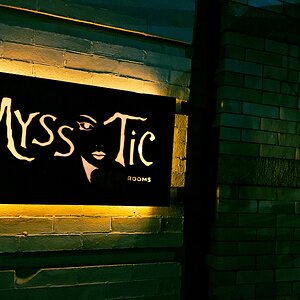


![[No title]](/data/xfmg/thumbnail/34/34348-b1d1a8e4f9da40319cac8b9f03cce084.jpg?1619736384)
![[No title]](/data/xfmg/thumbnail/37/37626-4a6ffc3f17ab3a8e97170fda3276640e.jpg?1619738154)


![[No title]](/data/xfmg/thumbnail/32/32944-550374cc056b8618b47594b3cc6e1574.jpg?1619735777)
![[No title]](/data/xfmg/thumbnail/34/34346-f7996f51f0624620cfd54a488abeacf9.jpg?1619736382)
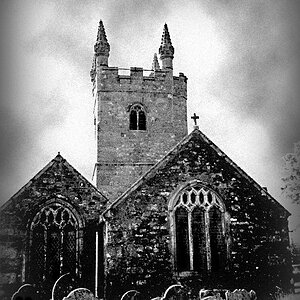
![[No title]](/data/xfmg/thumbnail/30/30995-7e48e5498fe9a56ea3d405cf87f3a1ec.jpg?1619734558)