MOREGONE
No longer a newbie, moving up!
- Joined
- Sep 13, 2012
- Messages
- 875
- Reaction score
- 195
- Location
- Tempe, AZ
- Can others edit my Photos
- Photos NOT OK to edit
I've started having terrible slowness in Lightroom 5. My guesses to why included, LR4 catalogs don't perform well when upgraded to LR5, the similarly timed upgrade to the D600 and its monster files compared to my D90 are slowing it down, the 20,000 images in my catalog are to blame and so on. (To me slowness means 7-8 seconds for each image to become ready when switching between images, also it takes FOREVER to see what images are going to be imported)
When working with 800-2000 images for a single event, LR slowing becomes a HUGE problem. I started a new catalog for the wedding I shot over the weekend, and that with the upgrade to windows 8.1, LR seems to be running well. (I did try another new catalog once and LR was still slow.)
I do like having one master catalog so I can easily search and get to images but am seeing where a new catalog may make life easier/faster for editing.
So here is how I am planning for my workflow on large events
I am wondering if this sounds like a good approach or if anyone has some tips or refinements? Something I am forgetting or not considering?
I am also not sure how Smart Previews work. Are they apart of the Catalog and when I import into the main will they tag along? (I don't want them to if they take a lot of space up) And when I delete the working catalog, will the smart preview be gone too or will I need to address that another way?
Thanks
When working with 800-2000 images for a single event, LR slowing becomes a HUGE problem. I started a new catalog for the wedding I shot over the weekend, and that with the upgrade to windows 8.1, LR seems to be running well. (I did try another new catalog once and LR was still slow.)
I do like having one master catalog so I can easily search and get to images but am seeing where a new catalog may make life easier/faster for editing.
So here is how I am planning for my workflow on large events
- Create new catalog on Laptop HDD
- Import photos onto external HDD in my main Catalog folder
- Create smart previews so I can leave ext HDD at home
- Edit and work catalog until complete
- Open Main catalog, Import from Another Catalog and add my recent working catalog to the Main catalog
- Delete working version of the catalog
I am wondering if this sounds like a good approach or if anyone has some tips or refinements? Something I am forgetting or not considering?
I am also not sure how Smart Previews work. Are they apart of the Catalog and when I import into the main will they tag along? (I don't want them to if they take a lot of space up) And when I delete the working catalog, will the smart preview be gone too or will I need to address that another way?
Thanks



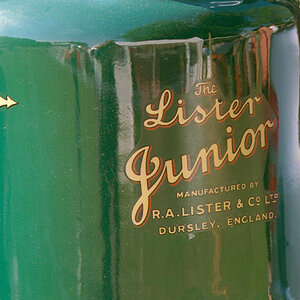









![[No title]](/data/xfmg/thumbnail/38/38734-a0c4ec46a440db881aca3700b0c62879.jpg?1619738703)