ashfordphoto
TPF Noob!
- Joined
- Feb 8, 2007
- Messages
- 383
- Reaction score
- 0
- Location
- Colorado Springs, CO
- Can others edit my Photos
- Photos OK to edit
I went out again to Garden of the Gods today and got these shots. I'd really appreciate any feedback, good or bad. Help me learn....(ignore the sloppy framing) Thank you, friends!
1
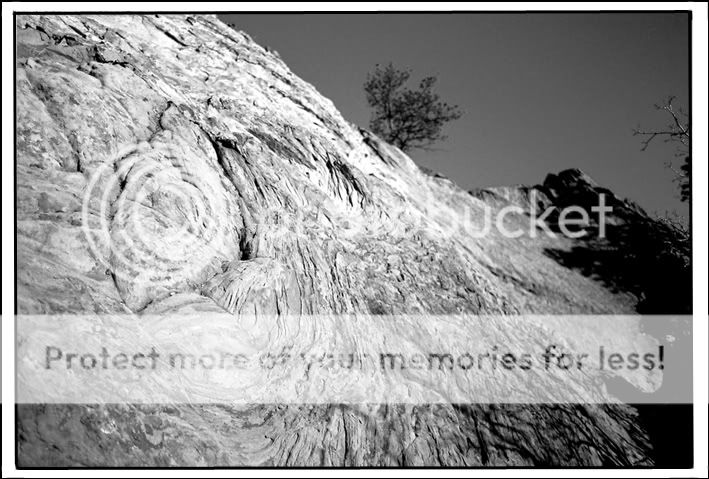
2

3
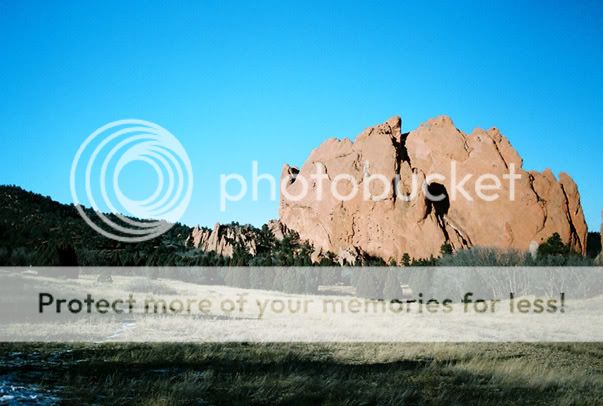
4
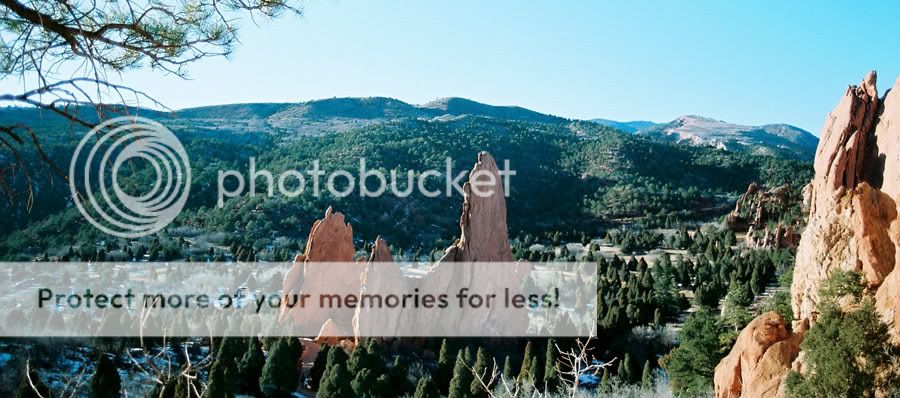
1
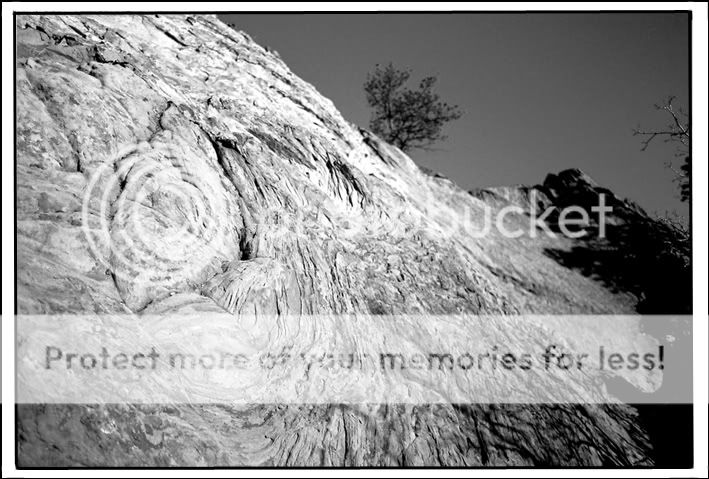
2

3
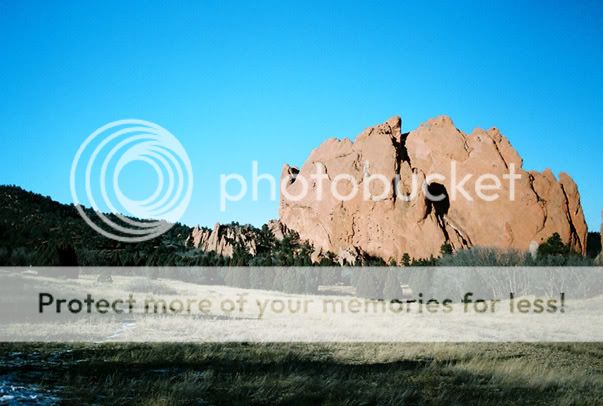
4
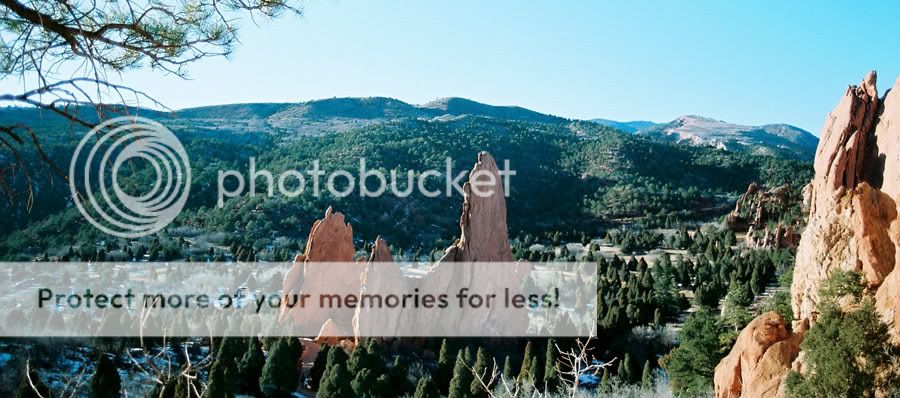






![[No title]](/data/xfmg/thumbnail/42/42056-76026251cb5ebb85b4a4d281d36121d8.jpg?1619739992)


![[No title]](/data/xfmg/thumbnail/32/32708-c55da623febe9d91efe5f28aa54c3090.jpg?1619735612)




![[No title]](/data/xfmg/thumbnail/41/41819-f9479f2ecfaf8e9491a13a92e02e640a.jpg?1619739903)