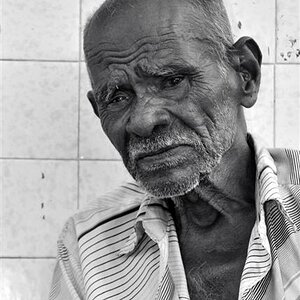gossamer
TPF Noob!
- Joined
- Dec 24, 2013
- Messages
- 234
- Reaction score
- 23
- Location
- New Jersey
- Can others edit my Photos
- Photos OK to edit
Hi,
I was at a march this past weekend and got some great shots. Some of our governor, many political leaders, and a few candid shots of attendees. This was not one of those shots. I knew taking it that it had problems - I just don't know how to correct it.
This is with my D500 and a 24-70mm f/2.8.
The main problem is with the positioning of the group. It was loud and cramped - my back was to the stage and their backs were against a barricade. Maybe shifting 90-degrees to the right would have provided a little more space, but I'm more interested in the arrangement and camera settings.
What's the general rule for how to position more than a dozen people, most of whom are all the same height? I've asked a similar question in the past, but I don't believe I received any tangible recommendations.
I've also reduced this one so much to fit it here and that seems to have impacted the color, etc.

I was at a march this past weekend and got some great shots. Some of our governor, many political leaders, and a few candid shots of attendees. This was not one of those shots. I knew taking it that it had problems - I just don't know how to correct it.
This is with my D500 and a 24-70mm f/2.8.
The main problem is with the positioning of the group. It was loud and cramped - my back was to the stage and their backs were against a barricade. Maybe shifting 90-degrees to the right would have provided a little more space, but I'm more interested in the arrangement and camera settings.
What's the general rule for how to position more than a dozen people, most of whom are all the same height? I've asked a similar question in the past, but I don't believe I received any tangible recommendations.
I've also reduced this one so much to fit it here and that seems to have impacted the color, etc.



![[No title]](/data/xfmg/thumbnail/42/42040-7a66cabbeffd44783ea44a91ef4d0e70.jpg?1619739987)



![[No title]](/data/xfmg/thumbnail/37/37612-989c0c475619355f32a5941a187cfa74.jpg?1619738150)