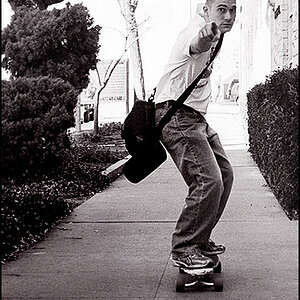Shafty
TPF Noob!
So I've been thinking of getting some of my photos printed and I've ran into a few problems.
When I take a photo my camera uses 16:9,I can change this to 3:2 also. Which should I use and why?
When it comes to processing the image in light room I like to crop the image to make it look better and to find other interesting things in a photo.
How does printing an image with a "free" crop tie into printing?
Recently I've found that you can use a locked aspect ratio, would I be better of cropping using one of these aspects for printing?
Thanks
When I take a photo my camera uses 16:9,I can change this to 3:2 also. Which should I use and why?
When it comes to processing the image in light room I like to crop the image to make it look better and to find other interesting things in a photo.
How does printing an image with a "free" crop tie into printing?
Recently I've found that you can use a locked aspect ratio, would I be better of cropping using one of these aspects for printing?
Thanks












![[No title]](/data/xfmg/thumbnail/31/31980-e5048a424621c7b3cd0d306d63c09d67.jpg?1619735137)