bribrius
Been spending a lot of time on here!
- Joined
- Jan 12, 2014
- Messages
- 8,709
- Reaction score
- 1,311
- Can others edit my Photos
- Photos NOT OK to edit
and turned out more authentic images. I could learn a lot from oldtimers. I am feeling my images are all "plastic cookie cutter" and while some are "neat" all fake and garbageYep.geez. you guys are old....
I even filed out my negative to show the edges/borders of the negative, ala Henri Cartier-Bresson style.

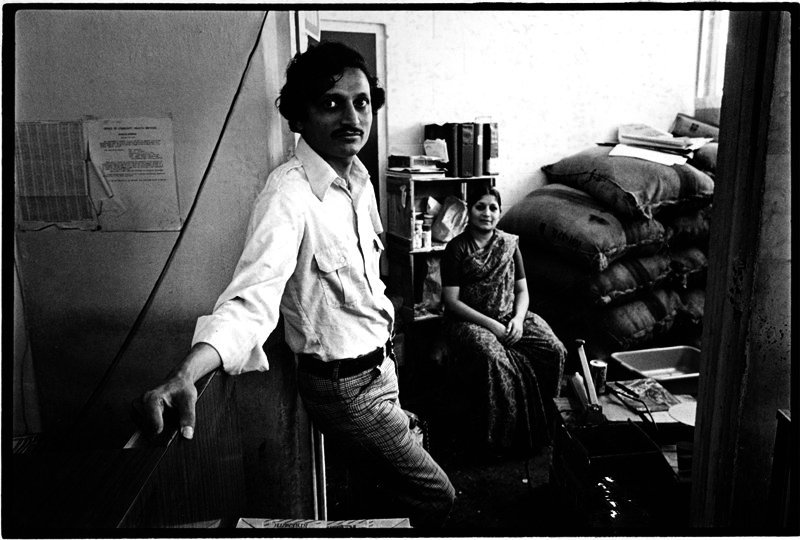



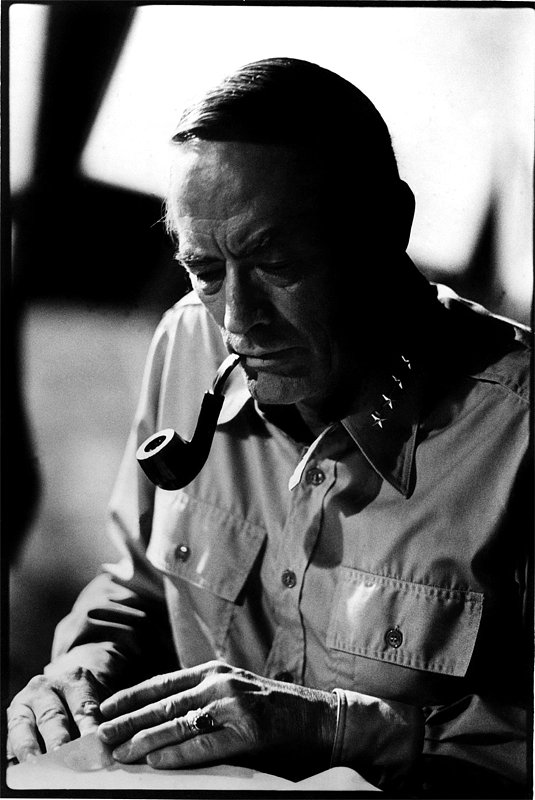
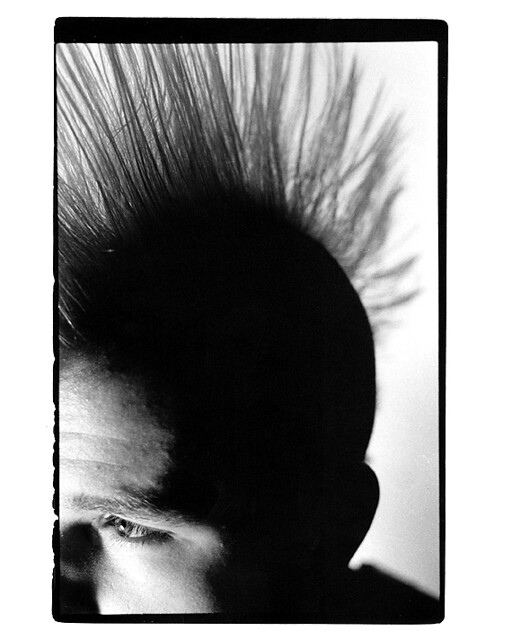
![[No title]](/data/xfmg/thumbnail/31/31089-cc3a7a6049305e29a6be920fad49acce.jpg?1619734605)

![[No title]](/data/xfmg/thumbnail/31/31090-4f0653c24dc61d2950c0fea87eb4d827.jpg?1619734606)
![[No title]](/data/xfmg/thumbnail/42/42457-a2cc06037a1ecaed84b9f0e5366fa8c7.jpg?1619740191)




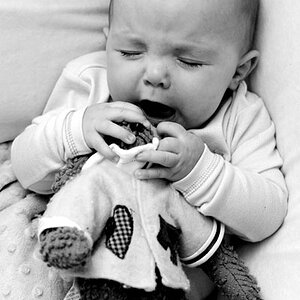
![[No title]](/data/xfmg/thumbnail/42/42456-a5a32b76e115de404d99d09173cd71f2.jpg?1619740191)
