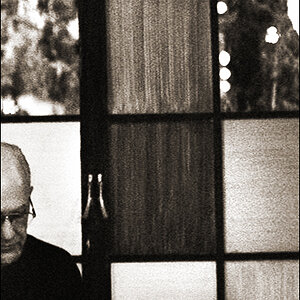- Joined
- Mar 18, 2013
- Messages
- 15,444
- Reaction score
- 15,318
- Location
- Boston
- Can others edit my Photos
- Photos OK to edit
Do you use the free aspect cropping or do you try to use one of the conventional sizes? I've been mostly limiting my cropping to 5x7 or 8x10. I'm wondering if there are certain standards that should be used or if everyone just crops to whatever best frames their shot even if it's not a standard size. What about when it's something that you think you may later want to print/frame/display? Do you do something differently then?
I realize that since all of my photos are really just for me that I can ultimately do whatever I want but I'm wondering what the norm is, if there even is one.
Thanks for your thoughts on this.
I realize that since all of my photos are really just for me that I can ultimately do whatever I want but I'm wondering what the norm is, if there even is one.
Thanks for your thoughts on this.


![[No title]](/data/xfmg/thumbnail/37/37245-5f15b292311b21913f10cc41f40682ba.jpg?1619737952)

![[No title]](/data/xfmg/thumbnail/41/41492-467958db3420bceb7ab410a12dcc681f.jpg?1619739819)