Navigation
Install the app
How to install the app on iOS
Follow along with the video below to see how to install our site as a web app on your home screen.

Note: This feature currently requires accessing the site using the built-in Safari browser.
More options
You are using an out of date browser. It may not display this or other websites correctly.
You should upgrade or use an alternative browser.
You should upgrade or use an alternative browser.
crt to lcd
- Thread starter SBCANON
- Start date
boomer
No longer a newbie, moving up!
- Joined
- Jul 11, 2007
- Messages
- 381
- Reaction score
- 55
- Location
- Peoria, AZ
- Website
- www.flickr.com
- Can others edit my Photos
- Photos OK to edit
you can get monitors really cheap these days!
here's a nice 19 inch LCD but it has a higher resolution compared to most 19 inch monitors.
its 1680 x 1050 where most are 1440 x 900. for $130 bucks, that aint too bad
Newegg.com - Acer X193W+BD Black 19" 5ms Widescreen LCD Monitor 300 cd/m2 2000:1 (ACM) - LCD Monitors
But the real question is whats your price range?
here's a nice 19 inch LCD but it has a higher resolution compared to most 19 inch monitors.
its 1680 x 1050 where most are 1440 x 900. for $130 bucks, that aint too bad
Newegg.com - Acer X193W+BD Black 19" 5ms Widescreen LCD Monitor 300 cd/m2 2000:1 (ACM) - LCD Monitors
But the real question is whats your price range?
nwind21
TPF Noob!
- Joined
- Mar 3, 2009
- Messages
- 4
- Reaction score
- 0
- Location
- San Diego, CA
- Can others edit my Photos
- Photos NOT OK to edit
Look for a S-IPS display LCD since most LCD's are of the cheaper TN (twisted nematic) displays if you can afford it.
One of the HP models and most of the Apple Cinema's have S-IPS technology. It's a good deal cheaper but the color reproduction, accuracy, and viewing angle is superior to all the other LCD technologies.
Apple 20" Cinemas run about 800 the HP LP247BW 24" display on Amazon runs about $610 (hence if you can afford it). The S-IPS is about 2-3x in cost to a reasonable TN of similar build quality.
I have a Samsung TN type display right now and I'm miserable trying to edit photos such that what I see is really what will be reproduced. If you can afford it and you really do a lot of photo editing + proofing, I would invest in a S-IPS LCD display.
One of the HP models and most of the Apple Cinema's have S-IPS technology. It's a good deal cheaper but the color reproduction, accuracy, and viewing angle is superior to all the other LCD technologies.
Apple 20" Cinemas run about 800 the HP LP247BW 24" display on Amazon runs about $610 (hence if you can afford it). The S-IPS is about 2-3x in cost to a reasonable TN of similar build quality.
I have a Samsung TN type display right now and I'm miserable trying to edit photos such that what I see is really what will be reproduced. If you can afford it and you really do a lot of photo editing + proofing, I would invest in a S-IPS LCD display.
blash
TPF Noob!
- Joined
- Nov 19, 2008
- Messages
- 599
- Reaction score
- 0
- Can others edit my Photos
- Photos NOT OK to edit
Buy something used for cheap, and save up for a real display - IPS panels have better color accuracy, higher resolution makes sure that you can a) see more photos tiled in preview and b) see more detail when blown up.
The big kahula is a 30 inch display with 2560x1600 resolution. These start at $1100 and free shipping, and the prices are going down all the time (few months ago, it was $200 more). Newegg.com - LG W3000H-Bn Black 30" 5ms Widescreen LCD Monitor w/ HDCP Support 370 cd/m2 3000:1 w/ 4 USB ports - LCD Monitors
Budget option is a 24" display. I personally use a BenQ FP241W which I bought a few summers ago, highly recommended if you can find one (since it's also got virtually every input on the planet except for DisplayPort, and I have a DP to HDMI converter for that). Otherwise, I see one for $600 although you might find a cheaper one: Newegg.com - HP LP2475w Black 24" 6 ms (GTG); 12ms HDMI Widescreen LCD Monitor 400 cd/m2 1000:1 w/ Height/Pivot/Swivel adjustments - LCD Monitors
Pantone Hueys help too. http://www.pantone.com/pages/products/product.aspx?pid=79&ca=2
The big kahula is a 30 inch display with 2560x1600 resolution. These start at $1100 and free shipping, and the prices are going down all the time (few months ago, it was $200 more). Newegg.com - LG W3000H-Bn Black 30" 5ms Widescreen LCD Monitor w/ HDCP Support 370 cd/m2 3000:1 w/ 4 USB ports - LCD Monitors
Budget option is a 24" display. I personally use a BenQ FP241W which I bought a few summers ago, highly recommended if you can find one (since it's also got virtually every input on the planet except for DisplayPort, and I have a DP to HDMI converter for that). Otherwise, I see one for $600 although you might find a cheaper one: Newegg.com - HP LP2475w Black 24" 6 ms (GTG); 12ms HDMI Widescreen LCD Monitor 400 cd/m2 1000:1 w/ Height/Pivot/Swivel adjustments - LCD Monitors
Pantone Hueys help too. http://www.pantone.com/pages/products/product.aspx?pid=79&ca=2
CraniumDesigns
TPF Noob!
- Joined
- Dec 1, 2008
- Messages
- 477
- Reaction score
- 2
- Location
- San Francisco Bay, CA
- Website
- www.stevendavisphoto.com
- Can others edit my Photos
- Photos OK to edit
whatever u do, buy from newegg.com. best prices u can find for computer stuff online.
JustAnEngineer
TPF Noob!
- Joined
- Apr 11, 2008
- Messages
- 609
- Reaction score
- 1
- Location
- Heart of Dixie
- Can others edit my Photos
- Photos OK to edit
There are some good suggestions above. You might find the information in this thread useful:
AnandTech - The LCD Thread
AnandTech - The LCD Thread
frXnz kafka
TPF Noob!
That depends on how big your bank isDoes anyone have any suggestion that won't break the bank?
Joves
No longer a newbie, moving up!
- Joined
- Dec 14, 2007
- Messages
- 2,400
- Reaction score
- 22
- Location
- Flagstaff/Az
- Website
- joves.smugmug.com
- Can others edit my Photos
- Photos NOT OK to edit
I had to do the same thing recently. I just picked up the LG 22" it is actually nice for the price. I still miss my CRT though. Oh and the colors are great on it.
Garbz
No longer a newbie, moving up!
- Joined
- Oct 26, 2003
- Messages
- 9,713
- Reaction score
- 203
- Location
- Brisbane, Australia
- Website
- www.auer.garbz.com
- Can others edit my Photos
- Photos NOT OK to edit
Lets face it we all want to recommend you the top of the line S-IPS screen with built in colour lookup tables, or the Apple cinema display which is so overpriced you may as well buy the former, but you're unlikely to get those for under $800ish
One member found a bargain late last year. A Dell Ultrasharp screen with an S-IPS panel. http://www.thephotoforum.com/forum/...ws/135652-dell-ultrasharp-2007fp-monitor.html The downside is that it's not widescreen. But definitely if photography is what you are using your computer for this one is least likely to break the bank and or government which bails em out.
One member found a bargain late last year. A Dell Ultrasharp screen with an S-IPS panel. http://www.thephotoforum.com/forum/...ws/135652-dell-ultrasharp-2007fp-monitor.html The downside is that it's not widescreen. But definitely if photography is what you are using your computer for this one is least likely to break the bank and or government which bails em out.
nwind21
TPF Noob!
- Joined
- Mar 3, 2009
- Messages
- 4
- Reaction score
- 0
- Location
- San Diego, CA
- Can others edit my Photos
- Photos NOT OK to edit
I just found out that the Dell 22" 2209WA (not to be confused with their 2209WP that is a TN model) is an E-IPS display for only $300 + tax/shipping. The specs are 178deg view angle which seems to confirm this even though the Dell US website doesn't state the panel technology. Reviewers have called Dell sales reps and confirmed that is an IPS panel too.
For $300 I'm gonna take a gamble and just get it before Dell decides to swap out E-IPS back to the TN's without updating the specs. Worst case, I'll return it if I get a TN.
For $300 I'm gonna take a gamble and just get it before Dell decides to swap out E-IPS back to the TN's without updating the specs. Worst case, I'll return it if I get a TN.
Most reactions
-
 431
431 -
 289
289 -
 284
284 -
 271
271 -
 221
221 -
 203
203 -
 185
185 -
 179
179 -
 166
166 -
 166
166 -
 148
148 -
 134
134 -
 120
120 -
 95
95 -
I
94
Similar threads
- Replies
- 1
- Views
- 386
- Replies
- 1
- Views
- 112
- Replies
- 3
- Views
- 179
- Replies
- 0
- Views
- 184
- Replies
- 5
- Views
- 256


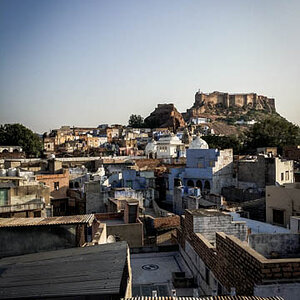

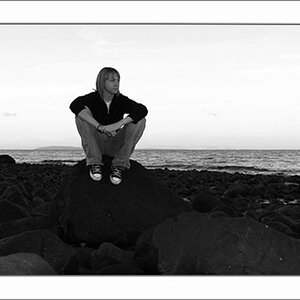






![[No title]](/data/xfmg/thumbnail/31/31752-fcbc5aa4a94154b9c273592aa37b8b1e.jpg?1619734991)
