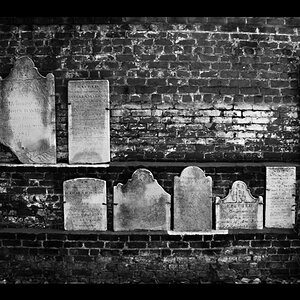Buckster
In memoriam
- Joined
- Sep 14, 2009
- Messages
- 6,399
- Reaction score
- 2,341
- Location
- Way up North in Michigan
- Can others edit my Photos
- Photos NOT OK to edit
I think that's fairly unrealistic. Good post processing technique is a necessary step in digital imaging to get the very best quality (awesome) photos. I agree with Derrel:i guess i could sharpen them up in pp but I want them awesome BEFORE pp!
Also, I'd stop it down more, as someone else suggested, getting closer to f/8-f/11.I think the overall degree of contrast is just a bit low...the second photo for example...I can see in the expanded section that her eyes DO have nice catchlights in them. To get the whole image to "Pop!", you will need to increase the contrast of the image a little bit. Not sure what software you have available to you, but there are multiple ways to enhance contrast: using the old-school and totally awesome "curves" adjustment; the 'clarity' slider; the brightness/contrast sliders [usually not the best way to go but...any pot in a storm...].
MOST digital SLR cameras at default settings tend to produce somewhat "flat", slightly low-contrast images, which can then easily be "goosed" or "boosted" or "juiced" in post-processing software. Perhaps that's what's going on here?


![[No title]](/data/xfmg/thumbnail/42/42019-e6f4e7422d2f8ec66dade714c8b21766.jpg?1619739979)
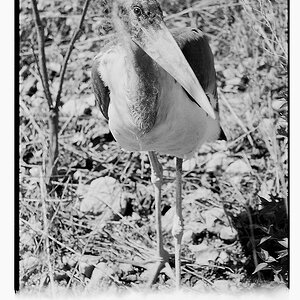
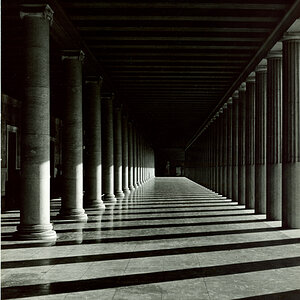
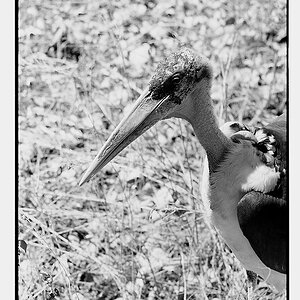


![[No title]](/data/xfmg/thumbnail/39/39440-bc17565eb7adee7f9859c53933e8543c.jpg?1619739033)



![[No title]](/data/xfmg/thumbnail/39/39532-073f9eb14e26e2b99cc29112b92a2ab6.jpg?1619739072)