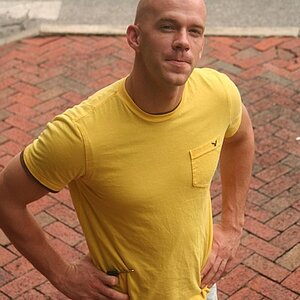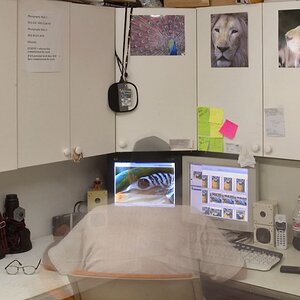Kelsey33
TPF Noob!
- Joined
- Feb 11, 2011
- Messages
- 2
- Reaction score
- 0
- Can others edit my Photos
- Photos OK to edit
First post!
I have a Nikon D40 that serves me well for the amount of photos I take (except that I want a better flash/flash diffuser). I've noticed that the D40 has begun producing images with a small grey spot in the lower right hand corner. Swapping lenses (I only have two, an 18-55mm, and a 55-200mm) does not change the problem so I'm guessing there's an artifact or smudge in the camera body. Looking in the body, I can't see it and I'm afraid to go rooting around in there.
I'm asking what should I be looking for in a camera cleaning kit, the average price of one, and what do I need to do to remove the grey spot without damaging any internal components.
It's getting old using the Photoshop Clone Stamp tool to fix this problem. Thanks for your help.
I have a Nikon D40 that serves me well for the amount of photos I take (except that I want a better flash/flash diffuser). I've noticed that the D40 has begun producing images with a small grey spot in the lower right hand corner. Swapping lenses (I only have two, an 18-55mm, and a 55-200mm) does not change the problem so I'm guessing there's an artifact or smudge in the camera body. Looking in the body, I can't see it and I'm afraid to go rooting around in there.
I'm asking what should I be looking for in a camera cleaning kit, the average price of one, and what do I need to do to remove the grey spot without damaging any internal components.
It's getting old using the Photoshop Clone Stamp tool to fix this problem. Thanks for your help.