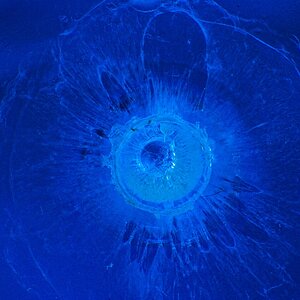gryffinwings
No longer a newbie, moving up!
- Joined
- Apr 28, 2012
- Messages
- 553
- Reaction score
- 48
- Location
- San Diego, CA
- Can others edit my Photos
- Photos NOT OK to edit
I'm trying to set my Picture Control settings for best color recreation? I get pretty close to what my eyes are seeing except for the color of clouds. The color of clouds seem to be too light and not dark enough, like when taking pictures of storm clouds. This was very early evening, so it was still a little light, I was using a tripod, and I was keeping my ISO Auto from 100-800.
My current settings:
Sharpening - MAX
Contrast - 1 Step Up
Brightness - N/A
Saturation - 1 Step Down
Hue - MAX
Nikon D5100
Nikkor 18-55mm VR
These Settings are modified STANDARD.
I am shooting both in JPEG and RAW.
Active D-Lighting - Auto
Metering - Matrix
No Exposure Compensation
My current settings:
Sharpening - MAX
Contrast - 1 Step Up
Brightness - N/A
Saturation - 1 Step Down
Hue - MAX
Nikon D5100
Nikkor 18-55mm VR
These Settings are modified STANDARD.
I am shooting both in JPEG and RAW.
Active D-Lighting - Auto
Metering - Matrix
No Exposure Compensation





![[No title]](/data/xfmg/thumbnail/31/31739-79afec4abf40a7270ab73b65a6bbf108.jpg?1619734985)
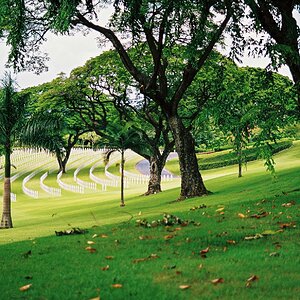
![[No title]](/data/xfmg/thumbnail/38/38750-dbafc867a1461ce200c2405640d537ec.jpg?1619738704)