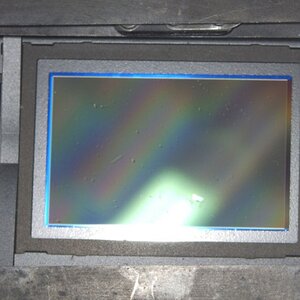SunnyHours
TPF Noob!
- Joined
- Dec 28, 2008
- Messages
- 129
- Reaction score
- 3
- Location
- Montreal, Quebec, Canada
- Can others edit my Photos
- Photos OK to edit
Well I went out and bought my D7000 yesterday. What an amazing upgrade from a D40 :O
The focusing system is extremely quick, lightning quick! The controls are simply amazing, I never thought I'd feel overwhelmed by all the controls The viewfinder is also gorgeous. I'm still discovering new features. I already feel like a pro photographer
The viewfinder is also gorgeous. I'm still discovering new features. I already feel like a pro photographer  Haha no, I'm kidding, but my pictures do seem more alive though, Dynamic Range does make a huge difference! I'm guessing the fact I just spent 1600$ on gear prevents me somewhat from missing some shots too
Haha no, I'm kidding, but my pictures do seem more alive though, Dynamic Range does make a huge difference! I'm guessing the fact I just spent 1600$ on gear prevents me somewhat from missing some shots too  Hehe
Hehe
I've used a D40, D70s and a D80 and nothing comes even remotely close to the agility of this camera. I'm truly shocked!
The focusing system is extremely quick, lightning quick! The controls are simply amazing, I never thought I'd feel overwhelmed by all the controls
I've used a D40, D70s and a D80 and nothing comes even remotely close to the agility of this camera. I'm truly shocked!






![[No title]](/data/xfmg/thumbnail/38/38741-89a8c6f9d841889783a4fae2b8c40902.jpg?1619738704)