SamSpade1941
No longer a newbie, moving up!
- Joined
- Jul 17, 2012
- Messages
- 491
- Reaction score
- 65
- Location
- USA
- Can others edit my Photos
- Photos NOT OK to edit
I ALWAYS attach the body to a computer and no problems here either. Not so surprisingly, that's what the USB port is there for.
This , it was designed for the purpose, its how I download all my photos from my camera.


![[No title]](/data/xfmg/thumbnail/34/34142-948c6bafdf60862125009004d5a06e46.jpg?1619736315)
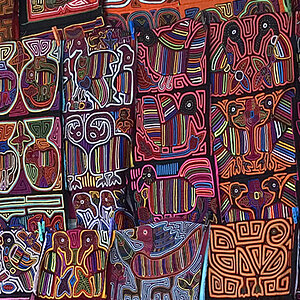


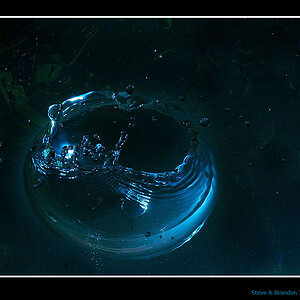
![[No title]](/data/xfmg/thumbnail/35/35263-86f580cf5d28d23109a45984030a79ad.jpg?1619736968)





