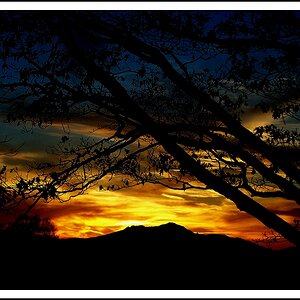UncleRico
TPF Noob!
- Joined
- Dec 12, 2008
- Messages
- 98
- Reaction score
- 0
- Location
- Indiana
- Can others edit my Photos
- Photos NOT OK to edit
I'm curious to hear what people think about these photos.
The first one was done at home against white paper. I think it looks a little gray, but I still like it. Any tips for shooting against pure white. My always seem to have a grayishness.
The second was during a performance where flash photography was not permitted. It was my first time shooting with a high ISO. I think it came out OK.
Thanks,
Ryan
1.

2.

http://farm3.static.flickr.com/2748/4222605373_ae75045961.j
The first one was done at home against white paper. I think it looks a little gray, but I still like it. Any tips for shooting against pure white. My always seem to have a grayishness.
The second was during a performance where flash photography was not permitted. It was my first time shooting with a high ISO. I think it came out OK.
Thanks,
Ryan
1.

2.

http://farm3.static.flickr.com/2748/4222605373_ae75045961.j