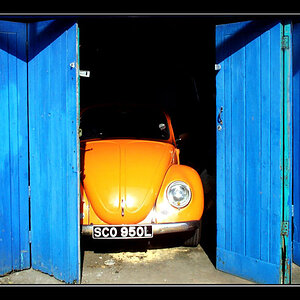RuffianZenyatta16
TPF Noob!
- Joined
- Apr 25, 2013
- Messages
- 8
- Reaction score
- 1
- Location
- New Hampshire
- Can others edit my Photos
- Photos NOT OK to edit
Im having a little trouble with my camera. For the past few days some of my photos are coming out very dark, like I was shooting in low light. I haven't really changed any settings except for the aperture and shutterspeed. Anyone have any tips on how to fix this? I use a Nikon D5100. I just got it for christmas so i'm still trying to figure it out.
Thanks!
Thanks!




![[No title]](/data/xfmg/thumbnail/33/33440-0778f3522902634844facab43c5a29fa.jpg?1619735969)