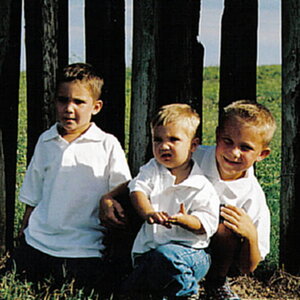KyleGP
TPF Noob!
- Joined
- Apr 28, 2010
- Messages
- 1
- Reaction score
- 0
- Location
- Australia
- Can others edit my Photos
- Photos NOT OK to edit
Hi guys/girls,
I'm getting into Band photography and one thing (not only for band photography) I've always wanted to learn is this particular technique.
Take a look at this picture:

See how everything is very dark, crisp, well toned, shadowed. Just look at it, and hopefully you'll understand me.
Now no matter what I do, I can take a picture and adjust the curves and it will look great but not to that extent. How do they make it that rich and crisp with nice shadows? It almost doesn't look real, it looks great!
I'd really like some techniques on how to adjust pictures in this manner. I have a shoot on sunday and I'd like to know what I need to do to adjust my photos to look like that.
They also do this on many band posters across the world, but how are they doing this? What is the technique? or is it just special curve adjustment!?
Help on this would be MUCH appreciated!
I'm getting into Band photography and one thing (not only for band photography) I've always wanted to learn is this particular technique.
Take a look at this picture:

See how everything is very dark, crisp, well toned, shadowed. Just look at it, and hopefully you'll understand me.
Now no matter what I do, I can take a picture and adjust the curves and it will look great but not to that extent. How do they make it that rich and crisp with nice shadows? It almost doesn't look real, it looks great!
I'd really like some techniques on how to adjust pictures in this manner. I have a shoot on sunday and I'd like to know what I need to do to adjust my photos to look like that.
They also do this on many band posters across the world, but how are they doing this? What is the technique? or is it just special curve adjustment!?
Help on this would be MUCH appreciated!


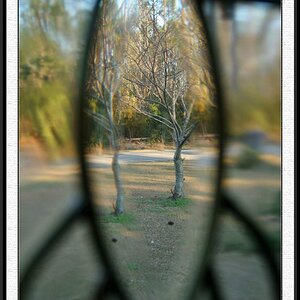

![[No title]](/data/xfmg/thumbnail/39/39291-a89dc472765e04f66f617dd9acc8030d.jpg?1619738958)