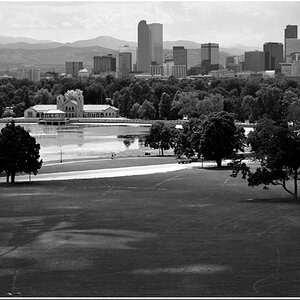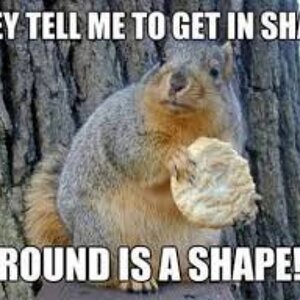sillyphaunt
TPF Noob!
I got my Daylab on Tuesday, but just had the first chance today to do some prints.
Now my problem is that it seems like they're all coming out over exposed. The slides look fine, but the print is still very light. I put it to its darkest setting on the exposure setting thing, but still its not very good.
The prints I was trying were mostly greens in color (trees and such) is it just that green doesnt show well? Am I missing something? I do have the film type on "3".
OKay, adding some examples: Here's the slide original, scanned into my computer:

Here's the polaroid print (I did a bit if messing on it, but kept it the same so you could see the color)

Now my problem is that it seems like they're all coming out over exposed. The slides look fine, but the print is still very light. I put it to its darkest setting on the exposure setting thing, but still its not very good.
The prints I was trying were mostly greens in color (trees and such) is it just that green doesnt show well? Am I missing something? I do have the film type on "3".
OKay, adding some examples: Here's the slide original, scanned into my computer:

Here's the polaroid print (I did a bit if messing on it, but kept it the same so you could see the color)



![[No title]](/data/xfmg/thumbnail/32/32926-ec27ecead8c80d803404500d8f888dbf.jpg?1619735754)
![[No title]](/data/xfmg/thumbnail/31/31011-439c1242fe08cf6b54f32bf06523a567.jpg?1619734567)