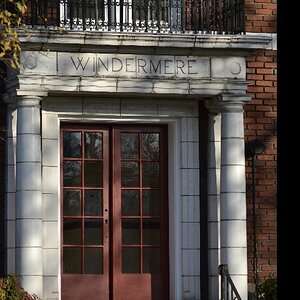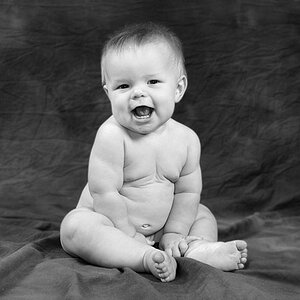theheater
TPF Noob!
- Joined
- Feb 17, 2007
- Messages
- 72
- Reaction score
- 0
- Location
- Halifax, Nova Scotia
- Can others edit my Photos
- Photos OK to edit
Since I have became a member of this forum, I have been extremely impressed with many of the photographers here. However, the one photographer who has stood out the most in my opinion is Woodsac. So, what better way to honour him, then decode his photos in order to see how each of them were created....
With that being said, lets here everyones opinions, how does he get the clouds to look so evil? I absolutely love it... Also, many of his photos have a real mean cartoon look, how does he achieve this?

How do I get these clouds??

Again with the trademark clouds, and this looks like it has the addition of a fisheye?

Anyhow, I am fairly new to the world of photography, and I would love members to decode these photos, and pass along the secrets and knowledge. Thanks Woodsac on the constant creations, and please keep them comming.
With that being said, lets here everyones opinions, how does he get the clouds to look so evil? I absolutely love it... Also, many of his photos have a real mean cartoon look, how does he achieve this?

How do I get these clouds??

Again with the trademark clouds, and this looks like it has the addition of a fisheye?

Anyhow, I am fairly new to the world of photography, and I would love members to decode these photos, and pass along the secrets and knowledge. Thanks Woodsac on the constant creations, and please keep them comming.












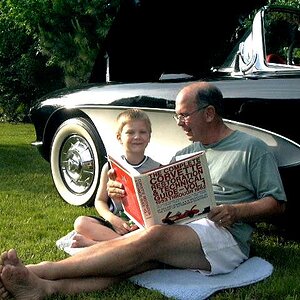







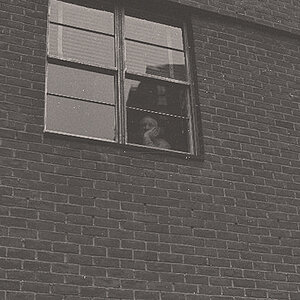
![[No title]](/data/xfmg/thumbnail/37/37491-9a5a4b87cc7adab94e5cc59f2da93701.jpg?1619738112)