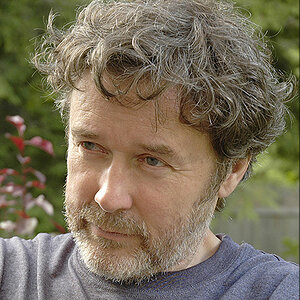DaPOPO
No longer a newbie, moving up!
- Joined
- Jul 19, 2012
- Messages
- 394
- Reaction score
- 209
- Location
- Katy Texas
- Can others edit my Photos
- Photos OK to edit
Check out the before and after using Dehaze in Lightroom. I painted the sky and water separately using a little less on the water. The rest is a little exposure setting and sharpness to make it look as I wanted.
1
Straight out of the camera.

2
Dehaze on the sky and water... I followed the outline of the ship and painted inside of the scaffolding near the top. I can only guess that the clouds were not as thick the higher it went and that's why the gray stays near the ship...

1
Straight out of the camera.
2
Dehaze on the sky and water... I followed the outline of the ship and painted inside of the scaffolding near the top. I can only guess that the clouds were not as thick the higher it went and that's why the gray stays near the ship...