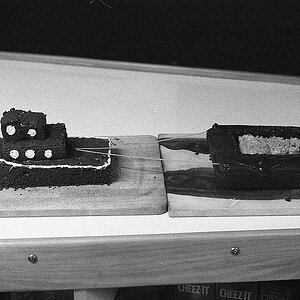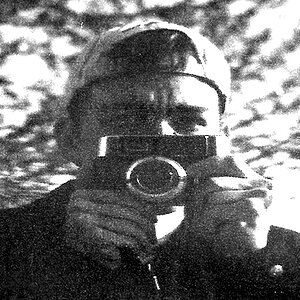eric-holmes
No longer a newbie, moving up!
- Joined
- Aug 8, 2009
- Messages
- 1,858
- Reaction score
- 49
- Location
- Arkansas
- Can others edit my Photos
- Photos OK to edit
So I read the manual and it says that you should be able to view the DoF of the picture while pressing this button. So I compose a picture with a shallow DoF, then press the DoF preview button. Nothing in the viewfinder changes. I'm not sure if I am doing this right but I cannot get it figured out. Does anyone use it?


![[No title]](/data/xfmg/thumbnail/32/32943-1a3c3a399438cf2fc6a21415e9bdedcf.jpg?1619735775)

![[No title]](/data/xfmg/thumbnail/37/37626-4a6ffc3f17ab3a8e97170fda3276640e.jpg?1619738154)



![[No title]](/data/xfmg/thumbnail/30/30996-79ed44b1137a7c3ab5b0a1146b111238.jpg?1619734559)