2WheelPhoto
TPF Noob!
- Joined
- Apr 14, 2011
- Messages
- 6,844
- Reaction score
- 996
- Location
- Tampa
- Can others edit my Photos
- Photos OK to edit
I took note of posts earlier today:
Even though the sun was going down when I finally escaped my last conference call of the day, I had to go try this in the nasty overcast sky. With no regard for composition, no modifiers, no second or proper lighting, or anything else assocaited with a picture I grabbed the D7000, one light and stand, remote IR, and a CTO and headed out to an industrial parking lot with a retention pond.
The only setting I use on auto is WB. And here are a few shots of my ugly mug in auto-WB:


Now I change (for the first time) my white balance to the little bulb, and through a CTO on the light. Of course I go through a few shots in manual getting the f-stop right for the flash and the shutter right for the background. Again I've never used bulb mode nor have I used a CTO ever. Here are a few crude shots:

And here is a shot showing my flash firing and "bulb mode" correcting the orange, (as a matter of fact I wish i had brought another orange or half orange to see the differences)

And I have a ton of practice to do to get the cloudy days looking like blue skies, and I just want to say THANK YOU Derrel

Here's one idea: set the white balance to Tungsten, then put a full CTO (orange) colored filter over the flash. That will cause a white or gray sky to look BLUE as all get-out, and a blue-ish sunset sky will look WILD!!! and the orange filter over the flash will cause the colors to appear "correct" on the areas that are lighted by the flash...this method can give you a "blue sunset sky" in the dead of winter, during the daylight hours. If you bought a Nikon SB-800, you probably got an orange filter in the kit with the fluorescent-to-daylight filter and the plastic flash-stand.
Just a thought. But don't mosquito me on that.
Here are some good links on using the Tungsten white balance + CTO orange gels over the flash units.
LEE filter mounting | Flickr - Photo Sharing!
Portraits on cloudy day to get a soft light and use CTO color gels to make a grey sky blue. / Blog / Portrait Photography - London Photographer - QH Photography LSWPP
Lighting Mods: Flash Gels for Correcting Color Temperature: Using the Gels (Part 2)
http://digitalprotalk.blogspot.com/
Even though the sun was going down when I finally escaped my last conference call of the day, I had to go try this in the nasty overcast sky. With no regard for composition, no modifiers, no second or proper lighting, or anything else assocaited with a picture I grabbed the D7000, one light and stand, remote IR, and a CTO and headed out to an industrial parking lot with a retention pond.
The only setting I use on auto is WB. And here are a few shots of my ugly mug in auto-WB:


Now I change (for the first time) my white balance to the little bulb, and through a CTO on the light. Of course I go through a few shots in manual getting the f-stop right for the flash and the shutter right for the background. Again I've never used bulb mode nor have I used a CTO ever. Here are a few crude shots:

And here is a shot showing my flash firing and "bulb mode" correcting the orange, (as a matter of fact I wish i had brought another orange or half orange to see the differences)

And I have a ton of practice to do to get the cloudy days looking like blue skies, and I just want to say THANK YOU Derrel



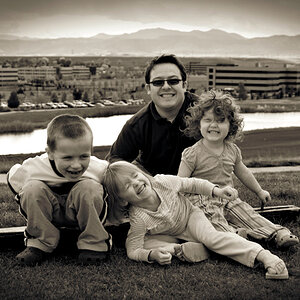

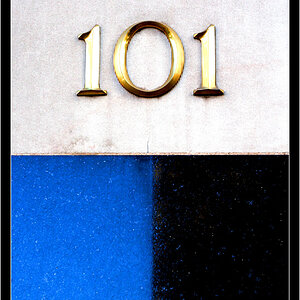



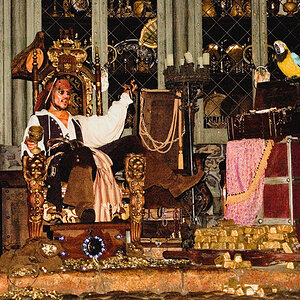




![[No title]](/data/xfmg/thumbnail/30/30988-aef3845b94a67d6dcce6e4e59d5d66c3.jpg?1619734553)