Hertz van Rental
We're supposed to post photos?
green said:I used QuarkXPress in college...*cough* It was ok. Did the job. Reminded me of using word perfect for Window 3.1..:/ or microsoft word for that matter.
*gasp* i hope you were using a REALLY old version... because those programs just don't compare. theres a reason QuarkXpress (and Adobe InDesign) are industry standards for print work!
It must be an old version! I've got Quark and it's the only thing to use for DTP 8)




![[No title]](/data/xfmg/thumbnail/34/34053-89f2960a2f30add00b9b4379abd6dd12.jpg?1619736253)

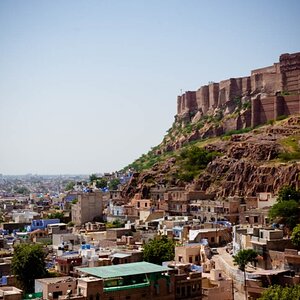


![[No title]](/data/xfmg/thumbnail/37/37124-e3a7364a555409b3504415a982f9dfe0.jpg?1619737883)
![[No title]](/data/xfmg/thumbnail/37/37126-93feffeca0e9e6ad893962c03a7a341e.jpg?1619737884)

