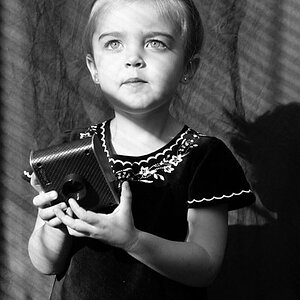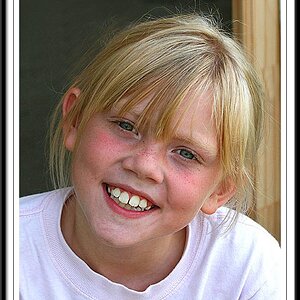jemmy
TPF Noob!
:heart: Hi all, Was hoping (desperately!) that you might be able to shed some light on this shine that appears on many of my closeups... has only been apparent since using my newish canon 350D. Looks like glittery-sweat but my little models do not appear sweaty when i shoot.... I have included this shot as it is a prime example of what im talking about..... Please help... i'm sure it's simple, but it's driving me CRAZY !!!! xx Thanks in advance xx
!!!! xx Thanks in advance xx

 !!!! xx Thanks in advance xx
!!!! xx Thanks in advance xx





![[No title]](/data/xfmg/thumbnail/37/37606-3c9ffb5906173fa2aa489341967e1468.jpg?1619738148)