Moglex
TPF Noob!
- Joined
- Jun 13, 2008
- Messages
- 581
- Reaction score
- 0
- Location
- Whitstable
- Can others edit my Photos
- Photos OK to edit
:waiting:
:banghead: My head.
And that's just considering B&W with no gamma.
Add those two into the equations and things start getting really interesting.





![[No title]](/data/xfmg/thumbnail/39/39470-ad2036a502fde3b73f73e2b45e674866.jpg?1619739042)

![[No title]](/data/xfmg/thumbnail/33/33354-6ffc81f7f344284105512b442aee229c.jpg?1619735919)


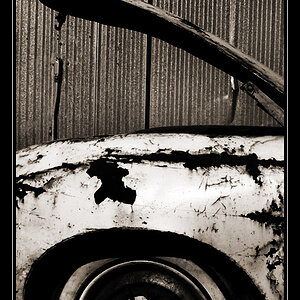


![[No title]](/data/xfmg/thumbnail/33/33356-9cfc19255e84aab13c903f781a99cf9f.jpg?1619735920)
