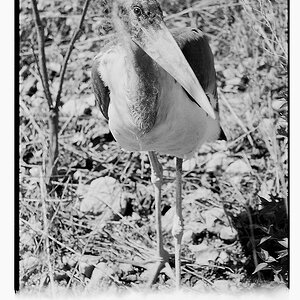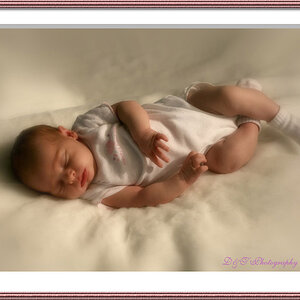maplecookie
TPF Noob!
- Joined
- Apr 19, 2011
- Messages
- 5
- Reaction score
- 0
- Location
- Tampa, FL
- Can others edit my Photos
- Photos NOT OK to edit
I just got a Diana F+, not a vintage Diana btw, and am wondering if there is anything I need to know. I started looking at Diana cams probably six months ago at least, and just fell in love with the possibilities. I'm not expecting perfection, but I just have to try photography with this camera!
Are there specific flaws that I should be on the lookout for so I can avoid them?
What are some of the better places to get film developed? I've heard mixed reviews about standard places like Walmart and Ritz. Do you have any favorites?
I have just about every extra piece you could want for this camera except the flash. I haven't purchased that yet, but will. I've purchased Lomography Color Negative 800 35mm film, so the speed should help with the lack of flash right? I don't know much about film, I'm reading a ton and trying to learn.
I also purchased:
Lomography X-Pro Chrome 100 35mm
Lomography Color Negative 400 120
Lomography B&W 100 120
Lomography Redscale 100 35mm
I wanted a variety of film to start with, and through the lomography store, with coupons and discounts I ended up with around 34 dollars off my purchase, so this was totally worth the price (each has three packs of film).
Also, I was checking out online places to send film to for developing, but I don't understand all of the language. Someone suggested I check out Dwayne Photo, but I noticed this on their services and don't understand...
"Want your 35mm film developed without any prints?
Process film only - no prints $3.99 per roll"
What in the world do you get if you choose that option? Aren't prints the 4x5 or whatever photos you receive back? Why would you choose process film only? How does that work and what do you receive back?
I'm really really excited and can't wait to get everything!! (Just ordered it all, it's shipping today!!!) Thank you for your help!!!!
Are there specific flaws that I should be on the lookout for so I can avoid them?
What are some of the better places to get film developed? I've heard mixed reviews about standard places like Walmart and Ritz. Do you have any favorites?
I have just about every extra piece you could want for this camera except the flash. I haven't purchased that yet, but will. I've purchased Lomography Color Negative 800 35mm film, so the speed should help with the lack of flash right? I don't know much about film, I'm reading a ton and trying to learn.
I also purchased:
Lomography X-Pro Chrome 100 35mm
Lomography Color Negative 400 120
Lomography B&W 100 120
Lomography Redscale 100 35mm
I wanted a variety of film to start with, and through the lomography store, with coupons and discounts I ended up with around 34 dollars off my purchase, so this was totally worth the price (each has three packs of film).
Also, I was checking out online places to send film to for developing, but I don't understand all of the language. Someone suggested I check out Dwayne Photo, but I noticed this on their services and don't understand...
"Want your 35mm film developed without any prints?
Process film only - no prints $3.99 per roll"
What in the world do you get if you choose that option? Aren't prints the 4x5 or whatever photos you receive back? Why would you choose process film only? How does that work and what do you receive back?
I'm really really excited and can't wait to get everything!! (Just ordered it all, it's shipping today!!!) Thank you for your help!!!!



![[No title]](/data/xfmg/thumbnail/32/32173-af05ea40d00ae9cd79a01007df914b5f.jpg?1619735234)

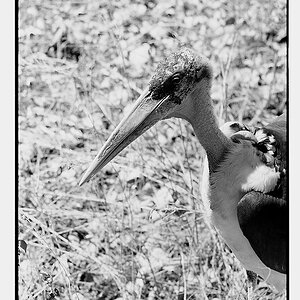


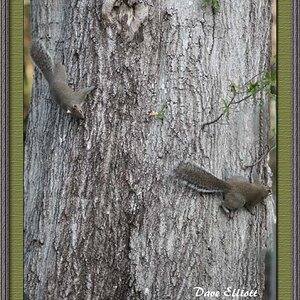

![[No title]](/data/xfmg/thumbnail/35/35947-ab35bfc67d8e12ce65dda301d3bf2b66.jpg?1619737255)
![[No title]](/data/xfmg/thumbnail/32/32172-e383665a8becbae2d9a6b61359dae22e.jpg?1619735234)