slapshot
TPF Noob!
- Joined
- Jul 12, 2008
- Messages
- 43
- Reaction score
- 0
- Location
- Alberta
- Can others edit my Photos
- Photos OK to edit
My first foray into the digital age. Went to Glacier/Waterton (Montana/Alberta) for my first spin around the block with my brand-spankin' new Nikon D300 18-200mm DX lens. Played around with shutter/aperture/auto settings as well as checking out the VR abilities of the lens (tripod stayed in the backseat for this excursion).
After years of using my Nikon FE-2, it felt like going from working in Lotus 1-2-3 to the latest version of Excel overnight (to use a spreadsheet analogy). You try to achieve the same results but the familiararity isn't there.
Pick apart the pics and have at 'er, gals & guys!

aperture priority - 1/50 sec - f16 (darn twig on the top right of frame!)

aperture priority - 1/200 sec - f8

aperture priority - 1/250 sec - f8

automatic 1/200 sec - f7.1

shutter priority - 1/10 sec (hand held) - f25
My comfort zone isn't at a level where I'm happy yet. Also, having used fixed lenses for years, it's a little different for me to use a zoom.
After years of using my Nikon FE-2, it felt like going from working in Lotus 1-2-3 to the latest version of Excel overnight (to use a spreadsheet analogy). You try to achieve the same results but the familiararity isn't there.
Pick apart the pics and have at 'er, gals & guys!

aperture priority - 1/50 sec - f16 (darn twig on the top right of frame!)

aperture priority - 1/200 sec - f8

aperture priority - 1/250 sec - f8

automatic 1/200 sec - f7.1

shutter priority - 1/10 sec (hand held) - f25
My comfort zone isn't at a level where I'm happy yet. Also, having used fixed lenses for years, it's a little different for me to use a zoom.


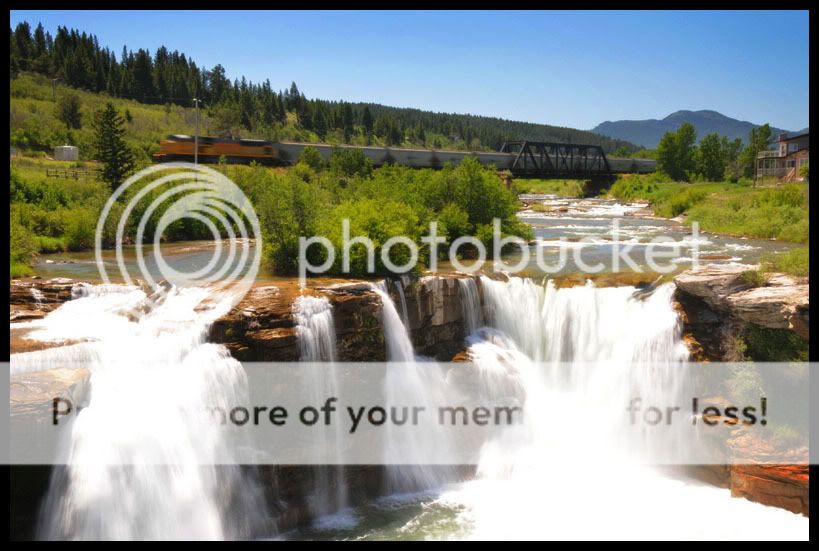
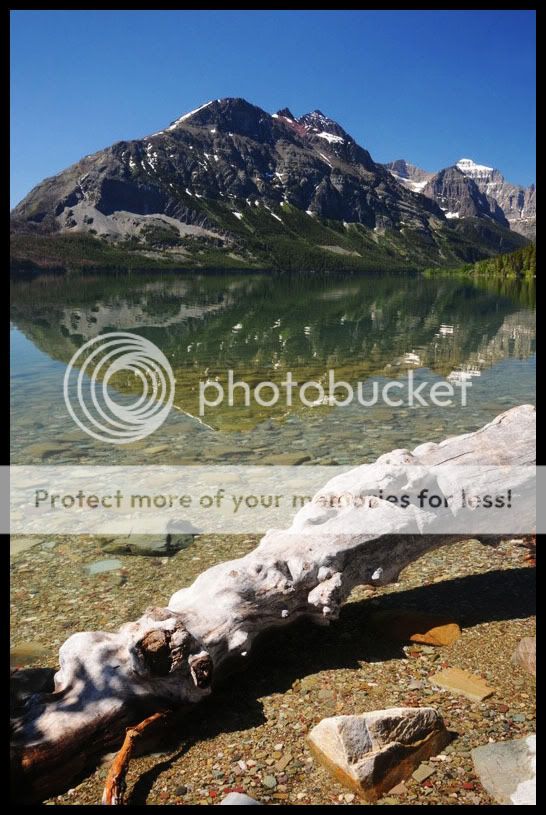
![[No title]](/data/xfmg/thumbnail/37/37625-7e132688457d56e50320a8c99a79fe38.jpg?1619738154)







![[No title]](/data/xfmg/thumbnail/38/38444-6063bb59cb410c520a1ccccbe58db9c7.jpg?1619738614)
![[No title]](/data/xfmg/thumbnail/37/37629-fa70c9f81cc7da4d6a9b512502f9bf84.jpg?1619738155)
![[No title]](/data/xfmg/thumbnail/34/34119-711b53445c011079fb89b6f42682ed00.jpg?1619736289)
