themonko
TPF Noob!
- Joined
- Dec 27, 2004
- Messages
- 281
- Reaction score
- 2
- Location
- San Francisco, CA
- Website
- www.justinkorn.com
Hello all,
I am relativly new to the digital photography world. I am having a hard time figuring out what is considered OKAY digital darkroom editting and what is too much. I basically don't want to do anything with photoshop that I wouldn't be able to do if i were developing my pictures with chemicals.
So my basic questions are:
1) I take pictures in RAW format, I play a little with the RAW editor in PS and then open it in PS. Once opened in PS, what tools and in what order can I use with out feeling guilty?
2) I love B&W photography, but when you shoot in RAW, the picture is always in color (at least I haven't found a way to change this). So this question is the same as above but with the added step of converting the image to B&W. When do you convert it to make it look the best? which tool is best to use for best quality? Gradiant, channels, desaturate, curves, combination? I currently do a combination. I will desaturate in the RAW editor, use the gradiant tool in PS, and then play with curves.
Alrighty, I think that is all for now. If somethign is unclear, feel free to ask me questions.
Thanks!
I am relativly new to the digital photography world. I am having a hard time figuring out what is considered OKAY digital darkroom editting and what is too much. I basically don't want to do anything with photoshop that I wouldn't be able to do if i were developing my pictures with chemicals.
So my basic questions are:
1) I take pictures in RAW format, I play a little with the RAW editor in PS and then open it in PS. Once opened in PS, what tools and in what order can I use with out feeling guilty?
2) I love B&W photography, but when you shoot in RAW, the picture is always in color (at least I haven't found a way to change this). So this question is the same as above but with the added step of converting the image to B&W. When do you convert it to make it look the best? which tool is best to use for best quality? Gradiant, channels, desaturate, curves, combination? I currently do a combination. I will desaturate in the RAW editor, use the gradiant tool in PS, and then play with curves.
Alrighty, I think that is all for now. If somethign is unclear, feel free to ask me questions.
Thanks!




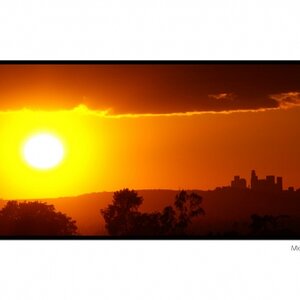

![[No title]](/data/xfmg/thumbnail/32/32807-d5379cd3a34c7d2ac3535361dd969c10.jpg?1619735667)






![[No title]](/data/xfmg/thumbnail/31/31710-590f3b7a6de1d798bc007b6ace9cf234.jpg?1619734966)
![[No title]](/data/xfmg/thumbnail/34/34593-f9e16dc135ec1fcde87624f30e703802.jpg?1619736568)