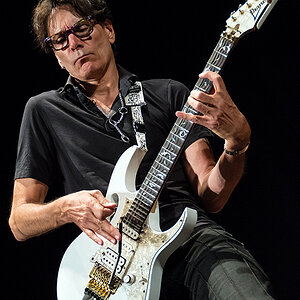tataencu
TPF Noob!
- Joined
- Jun 13, 2007
- Messages
- 83
- Reaction score
- 0
- Location
- Bucharest, Romania
- Website
- photo.tataencu.org
- Can others edit my Photos
- Photos OK to edit
Two days ago I was just surfing the internet and found an interesting program, OPanda DigitalFilm 1.68.
That program basically takes a photo and converts it to have the contrast/brightness/grain it would have on a certain type of film.
My question is: do you know a plugin for Photoshop or a free application that does the same thing?
Or do you know where I can find some guidelines on how to do it manually (like the level of grain on a certain film, the contrasts, things like that)?
PS: I never used film to take photos because I don't have a film camera so...
Edit: I am asking for this because the trial version of DigitalFilm puts a watermark on the image.
That program basically takes a photo and converts it to have the contrast/brightness/grain it would have on a certain type of film.
My question is: do you know a plugin for Photoshop or a free application that does the same thing?
Or do you know where I can find some guidelines on how to do it manually (like the level of grain on a certain film, the contrasts, things like that)?
PS: I never used film to take photos because I don't have a film camera so...
Edit: I am asking for this because the trial version of DigitalFilm puts a watermark on the image.