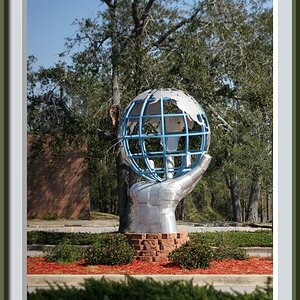RiderOnTheStorm
TPF Noob!
- Joined
- Jul 10, 2007
- Messages
- 64
- Reaction score
- 0
I recently began to frame my photographs with cs2 and I am very happy with the results so far. However it takes some time to do it right, so now I am wondering if there is an easier way to do it. Is it possible to batch frame pictures? or maybe create a template in which I can just import the photograph to be framed?









![[No title]](/data/xfmg/thumbnail/37/37643-1ec2500989f6f4894b6e6323c2d3669e.jpg?1619738160)