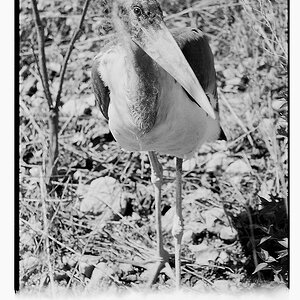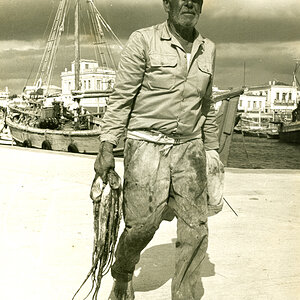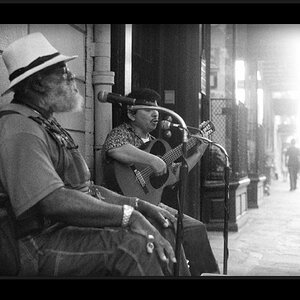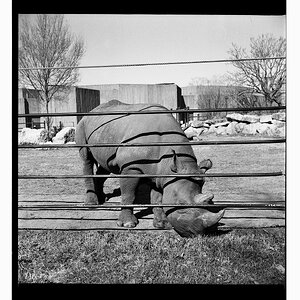leopardforest
TPF Noob!
- Joined
- Jun 9, 2007
- Messages
- 155
- Reaction score
- 0
I want to develop some of my digital images and I am not sure where to start. First where is a good place to get them developed? I have seen services online that look alright, but are there any you would recomend? Also would a photoshop/store be better?
Also does the printing company need the file in .jpg or can it be in RAW?
Thanks!
Also does the printing company need the file in .jpg or can it be in RAW?
Thanks!


![[No title]](/data/xfmg/thumbnail/39/39440-bc17565eb7adee7f9859c53933e8543c.jpg?1619739033)
![[No title]](/data/xfmg/thumbnail/39/39439-d0a6beaaf39993860b74ccbd81fdd122.jpg?1619739032)
![[No title]](/data/xfmg/thumbnail/30/30882-ce388519574371448d7493784524607a.jpg?1619734495)