stillphoto101
TPF Noob!
- Joined
- Feb 26, 2012
- Messages
- 1
- Reaction score
- 0
- Location
- Los Angeles
- Can others edit my Photos
- Photos NOT OK to edit
This is a real nightmare, and I'm hoping someone can help. I have approx. 5,000 tom 7,000 scans on my hard drive (and they are backed up to other hard drives as well). I run Mac OSX 10.4 w/ Photoshop CS3. Monitor is a 30" Apple Cinema. What has happened is, literally overnight, all of my scans seemed to have picked up a huge amount of contrast, and also darkened somewhat...so much so as to render most of them virtuallu unusable. Has anyone else ever had, or heard of, a similar problem? As you can imagine, this is a nightmare beyone belief for me.....



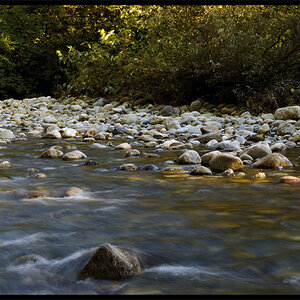







![[No title]](/data/xfmg/thumbnail/37/37489-27b092c23ed6ad63eee4cd03f96a311a.jpg?1619738111)

![[No title]](/data/xfmg/thumbnail/35/35871-d9de705fa64b06051419be6d3739d6ac.jpg?1619737197)