Calypso b
TPF Noob!
- Joined
- Jan 15, 2011
- Messages
- 51
- Reaction score
- 9
- Location
- Calgary, AB
- Can others edit my Photos
- Photos OK to edit
Hello,
I created an action to resize and watermark my sooc images for an online gallery. The problem is that when I try to do a batch process with this action, Camera Raw opens up and negates the whole batch process. Is there any way to disable Camera Raw while I run a batch process or do I have to turn all of my raw files into jpegs first? If so, what is the easiest/quickest way to do this?
Thanks!
I created an action to resize and watermark my sooc images for an online gallery. The problem is that when I try to do a batch process with this action, Camera Raw opens up and negates the whole batch process. Is there any way to disable Camera Raw while I run a batch process or do I have to turn all of my raw files into jpegs first? If so, what is the easiest/quickest way to do this?
Thanks!



![[No title]](/data/xfmg/thumbnail/40/40286-86401b94de8b01bea8bb4ea154aaea0a.jpg?1619739408)


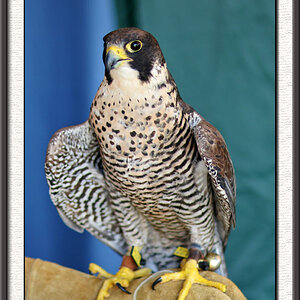
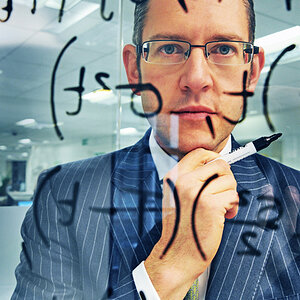
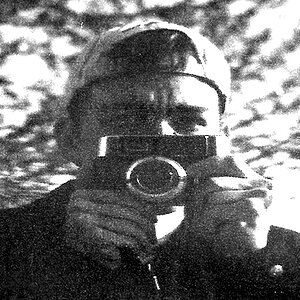


![[No title]](/data/xfmg/thumbnail/40/40285-2ce5915035c220ccb3485030863b62d0.jpg?1619739408)

